ISAT Troubleshooting Guide
This document is intended to provide guidance how to resolve some common issues using ISAT and running scenarios on the NADS miniSim™.
Issues have been sorted based on if the issue is related most to ISAT operation and function vs. scenario operation and function.
Contents
ISAT Operation and Function
Unable to open scenario file
Model X not found
ISAT will display this error when a scenario file contains a model that is not recognized.
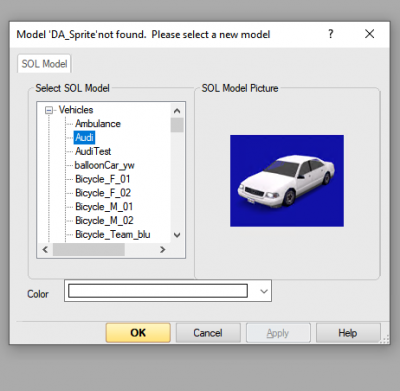
The cause of this error is the scenario being opened contains a model and ISAT cannot find that model within any of the sol2 files available.
This can happen if the scenario originates with some other laboratory, or if the scenario was authored with a different sol2 file.
ISAT uses a system variable to identify sol2 file locations: NADSSDC_SCN=C:\NADS\Isat\data\
To correct the missing model error, use Task Manager to exit the ISAT application and locate the sol2 file used to create the scenario. Either replace the ISAT\data sol2 with the scenario sol2 file, or use a text editor to transplant the model from the source sol2 into your working sol2 file.
It is also possible to create a new sol2 file using the prefix sol2_aux.xxx.txt, where xxx is some unique number. Note that sol2 files begin with the keyword SOL2 as the first line. Copy the missing model into this file, and place it into the folder location specified by NADSSDC_SCN.
If ISAT is running when you create a new sol2 or copy over the current one, exit and re-launch. ISAT reads sol2 data only at startup.
NOTE: Model names and IDs must be unique within the entire set of sol2 and sol2_aux files.
ISC models cause ISAT to crash
Group save, import
Scenario Operation and Function
This list is not comprehensive, as there are a vast number of ways to construct a scenario.
- Driver is sitting in the middle of nowhere or off-road when miniSim goes to Drive
- My trigger doesn't work at all
- My trigger doesn't completely work
- I see cars in the simulation disappear
