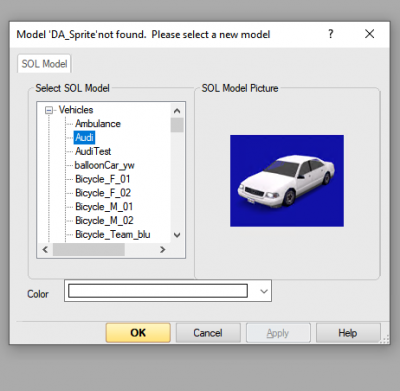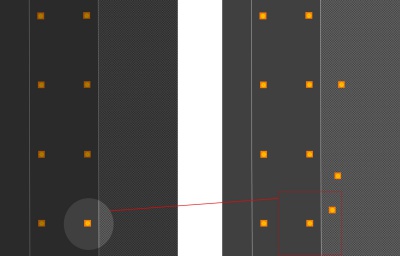ISAT Troubleshooting Guide
This document is intended to provide guidance how to resolve some common issues using ISAT and running scenarios on the NADS miniSim™.
Issues have been sorted based on if the issue is related most to ISAT operation and function vs. scenario operation and function.
Contents
- 1 ISAT Operation and Function
- 2 Scenario Operation and Function
- 3 Driver is sitting in the middle of nowhere or off-road when miniSim goes to Drive
- 4 My trigger doesn't work at all
- 5 My trigger doesn't completely work
- 6 I see cars in the simulation disappear
- 7 My trigger works but I don't think it is working correctly
ISAT Operation and Function
Unable to open scenario file
There are four reasons why ISAT might not be able to open a scenario file:
- The BLI roadmap file is an obsolete format and cannot be processed. This is not usual, and can be determined by reviewing the size of the BLI file for the scenario. If the file size is less than 70,000k then it is an obsolete BLI. To correct, re-generate the BLI using the TMT procedures for Generating Output.
- The BLI roadmap is missing from the folder ISAT expects to find scenarios. To correct, locate the BLI and copy it to the NADSSDC_SCN folder location.
- The scenario uses an external reference and that reference file cannot be opened. To correct, locate the external reference file and copy it to the same location as the scenario file.
- The BLI roadmap changed since the scenario was created. Scenario elements that use a pad (ADOs with paths, roadpad, time to arrival, follow triggers) can be invalidated if the roads they reference are removed from the BLI by altering the road network or tile layout. The scenario can be salvaged by restoring the original BLI and removing the pads. The pads can be re-created on the new BLI.
Model X not found
ISAT will display this error when a scenario file contains a model that is not recognized.
The cause of this error is the scenario being opened contains a model that ISAT cannot find within any of the sol2 files available.
This can happen if the scenario originates with some other laboratory, or if the scenario was authored with a different sol2 file than the one in use.
ISAT uses a system variable to identify sol2 file locations: NADSSDC_SCN=C:\NADS\Isat\data\
To correct the missing model error, use Task Manager to exit the ISAT application and locate the sol2 file used to create the scenario. Either replace the ISAT\data sol2 with the scenario sol2 file, or use a text editor to transplant the model from the source sol2 into your working sol2 file.
It is also possible to create a new sol2 file using the prefix sol2_aux.xxx.txt, where xxx is some unique number. Note that sol2 files begin with the keyword SOL2 as the first line. Copy the missing model into this file, and place it into the folder location specified by NADSSDC_SCN.
If ISAT is running when you create a new sol2 or copy over the current one, exit and re-launch. ISAT reads sol2 data only at startup.
NOTE: Model names and IDs must be unique within the entire set of sol2 and sol2_aux files.
ISAT crashes after running an ISC script
Running an ISC script can cause ISAT to become unstable. The theory goes that new objects added via script exist only in memory - this may explain why it's possible to move multiple objects away from a single scripted object location.
To prevent problems:
- run the ISC script - do not move or edit any elements added by the script.
- save the scenario.
- close the scenario.
- re-open the scenario.
At this point scripted elements should operate the same as elements inserted manually.
Group save, import
Scenario Operation and Function
This list is not comprehensive, as there are a vast number of ways to construct a scenario.
Some general problem solving steps are common to many scenario related issues. These can be summarized as using some form of reporting in the scenario to 'tell' when problem triggers are activated. It may also be useful to review the DAQ file from drives that exhibit problems.
If triggers contain some form of self-reporting that is visible in Rehearsal mode and during simulation on miniSim then it becomes possible to isolate when things go wrong or happen out of sequence.
Since Rehearsal mode does not show Visual Display Text, use either a Create or Write to Cell action or set a LogStream.
For rehearsal mode the cell name can be anything, it does not have to be an actual cell. During rehearsal status information will be printed to the Debug window.
A Create action can be used to create some noticeable element in the simulation, that will indicate the trigger has fired.
These troubleshooting elements can be removed from the scenario once the issues have been resolved.
Driver is sitting in the middle of nowhere or off-road when miniSim goes to Drive
This is typical when there is no scenario start location defined in the scenario.
To correct, insert an external driver using ISAT, save the scenario and try to drive again.
My trigger doesn't work at all
My trigger doesn't completely work
Review the actions within the trigger, and see if there is a persistent action that is not the last action.
Action execution stops on a persistent action and no actions after it in the list will work.
If you cannot shift the persistent action to the end of the action stack, then create a time trigger to separate it from the other actions.
Note: multiple persistent actions would require one time trigger per action.
I see cars in the simulation disappear
There are a number of reasons why ADOs might disappear from the scenario:
- some action is forcing the ADO to attempt something it is not capable of doing
- the ADO is being removed by a scenario action (this only happens when the delete is explicitly specified)
- the ADO has a creation radius and has travelled outside the visible radius specified
- the roadmap contains an anomaly that the ADO cannot resolve