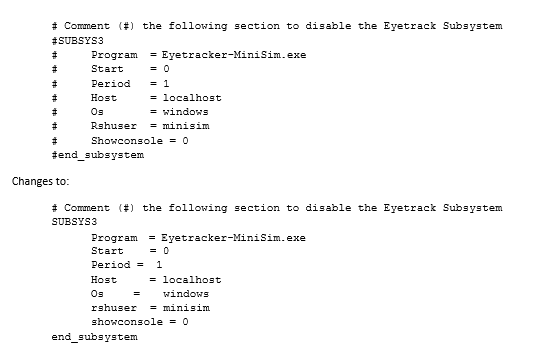Advanced Topic 13 Continued
Eye Tracking
The eye tracker sub-system on the MiniSim, is an application that listens for data from Face Lab version 5 system, and adds to it to the MiniSim’s shared memory, where it is then recorded by the DAQ subsystem. The MiniSim DAQ logs the eye tracking frame number.
To enable the MiniSim’s eye tracking sub-system, open the C:\NadsMiniSim_X.X\Data folder and open either the NADSMiniSim.nocab.daq.sf or NADSMiniSim.nocab.daq.acc.sf files depending on if ACC functionality is required (See Advanced Topic 11 – Scheduler Files)
To enable the eye tracking subsystem, comment out using the # symbol the appropriate lines: