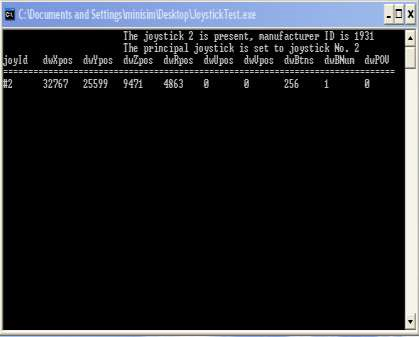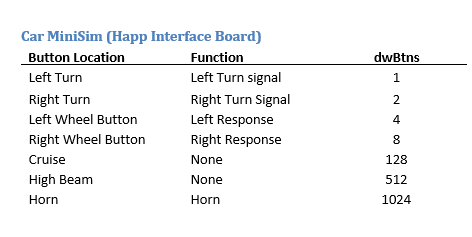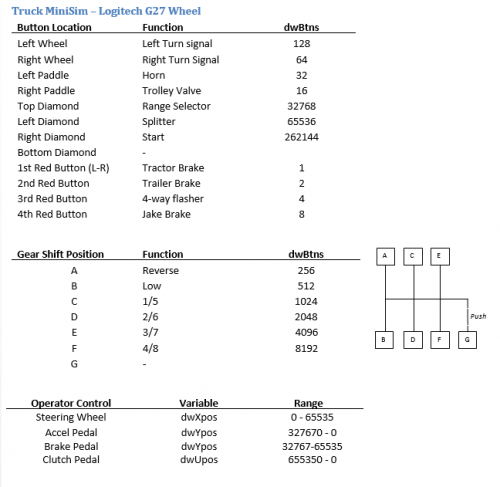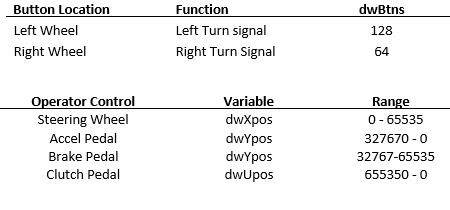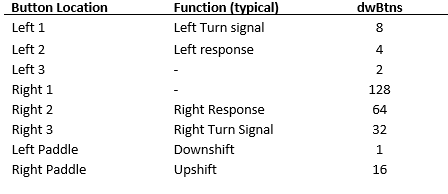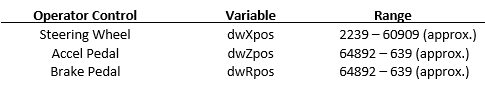Difference between revisions of "Advanced Topic 1"
| Line 12: | Line 12: | ||
'''For the ECCI Wheel:''' | '''For the ECCI Wheel:''' | ||
[[File: EW.png | 500 px|thumb|center]] | [[File: EW.png | 500 px|thumb|center]] | ||
| − | [[File: EW2.png | 500 px|thumb| | + | [[File: EW2.png | 500 px|thumb|right]] |
Revision as of 17:48, 11 October 2016
The joysticktest.exe application can be used to observe the behavior of the driver controls. This is very useful in diagnosing a mechanical or electrical problem with a driver input, such as a sticking pedal, or a failing potentiometer, or a loose connection. The executable is located in the MiniSim desktop. Launch the application, and a window displaying the values being read by the USB port will be displayed, Figure 24.
Car MiniSim (Happ Interface Board)
Truck MiniSim – Logitech G27 Wheel
Car MiniSim – Logitech G27 Wheel
For the ECCI Wheel: