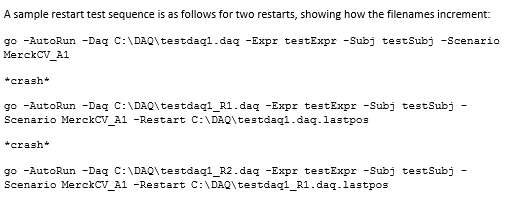Difference between revisions of "Advanced Topic 5"
(→The Command line Interface) |
(→The Command line Interface) |
||
| Line 12: | Line 12: | ||
This is the name of the MiniSim launch batchfile | This is the name of the MiniSim launch batchfile | ||
| − | -Scenario [filename] | + | -Scenario [filename]: |
Specifies the scenario filename to load, the scenario must be in the “minsim/data” directory, the filename must not contain spaces, the filename also must not contain path information. | Specifies the scenario filename to load, the scenario must be in the “minsim/data” directory, the filename must not contain spaces, the filename also must not contain path information. | ||
| − | -Subj [name] | + | -Subj [name]: |
Specifies the initial participant name to use. The participant name may not have spaces | Specifies the initial participant name to use. The participant name may not have spaces | ||
| − | -Expr [name] | + | -Expr [name]: |
Specifies the initial experiment name to use. The experiment name may not contain spaces | Specifies the initial experiment name to use. The experiment name may not contain spaces | ||
| − | -AutoRun | + | -AutoRun: |
Specifies that the system will run the scenario with the experiment and subject specified by the command line, then shutdown when the scenario has finished. The –Subj, -Expr, and –Scenario options must be set to use this option. This also restricts the front ends functionality. | Specifies that the system will run the scenario with the experiment and subject specified by the command line, then shutdown when the scenario has finished. The –Subj, -Expr, and –Scenario options must be set to use this option. This also restricts the front ends functionality. | ||
| − | -Daq [filename] | + | -Daq [filename]: |
The filename with path to save the “.daq” file as, the filename may not include spaces. If this is not set, daq will use a timestamp and scenario name to create the filename, and the subject and experiment name to build the path. | The filename with path to save the “.daq” file as, the filename may not include spaces. If this is not set, daq will use a timestamp and scenario name to create the filename, and the subject and experiment name to build the path. | ||
| − | -restart | + | -restart: |
| − | This signifies to MiniSim that it is to restart the last drive at the location that it has saved | + | This signifies to MiniSim that it is to restart the last drive at the location that it has saved internally (last valid position). The DAQ filename that is requested must be changed to reflect this, such as with a _R1, _R2 after it to signify restart 1, restart 2, etc.. |
| − | + | ||
| − | internally (last valid position). The DAQ filename that is requested must be changed to reflect this, such as with a _R1, _R2 after it to signify restart 1, restart 2, etc.. | + | A sample restart test sequence is as follows for two restarts, showing how the filenames increment: |
| + | |||
| + | [[File:CRASH.png|550px|thumb|center]] | ||
Revision as of 17:59, 12 October 2016
The Command line Interface
The MiniSim can be launched from a DOS prompt. The active directory for the DOS prompt must be the MiniSim ‘bin’ folder: C :\MiniSim-vx.x.x\bin.
The following are the command line options:
-go.cmd
This is the name of the MiniSim launch batchfile
-Scenario [filename]: Specifies the scenario filename to load, the scenario must be in the “minsim/data” directory, the filename must not contain spaces, the filename also must not contain path information.
-Subj [name]: Specifies the initial participant name to use. The participant name may not have spaces
-Expr [name]: Specifies the initial experiment name to use. The experiment name may not contain spaces
-AutoRun: Specifies that the system will run the scenario with the experiment and subject specified by the command line, then shutdown when the scenario has finished. The –Subj, -Expr, and –Scenario options must be set to use this option. This also restricts the front ends functionality.
-Daq [filename]: The filename with path to save the “.daq” file as, the filename may not include spaces. If this is not set, daq will use a timestamp and scenario name to create the filename, and the subject and experiment name to build the path.
-restart: This signifies to MiniSim that it is to restart the last drive at the location that it has saved internally (last valid position). The DAQ filename that is requested must be changed to reflect this, such as with a _R1, _R2 after it to signify restart 1, restart 2, etc..
A sample restart test sequence is as follows for two restarts, showing how the filenames increment: