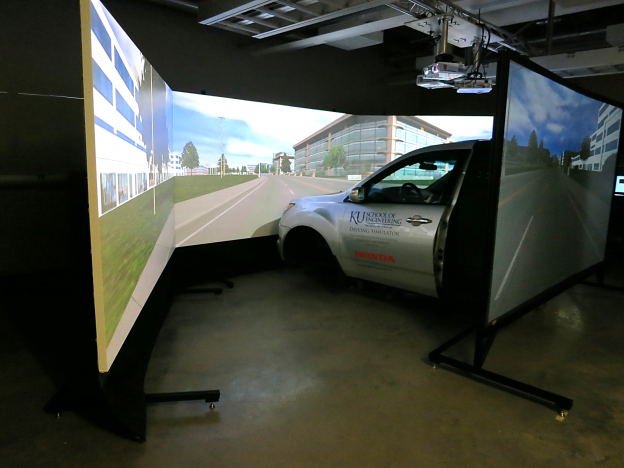Difference between revisions of "Half Cab miniSim"
Steve Cable (Talk | contribs) |
Andrew Veit (Talk | contribs) |
||
| (19 intermediate revisions by 3 users not shown) | |||
| Line 14: | Line 14: | ||
</html> | </html> | ||
| + | ==miniSim™ Driving Simulator Description== | ||
| + | General Architecture <br>The driving simulator described in this document represents an advanced, flexible, and reliable driving simulator for the research needs of any high level research facility. The technology contained in the simulator represents over 25 years of simulator software development by the professional staff at the University of Iowa Driving Safety Research Institute (DSRI), home of the National Advanced Driving Simulator (NADS), and leverages the software and experience behind the world-renown NADS-1 and NADS-2 simulators and the more recently developed miniSim™ PC-based simulator. | ||
| + | <br><br> | ||
| + | ==miniSim™ Software and PC== | ||
| + | The software delivered with all miniSim simulators consists of the following tools: | ||
| + | * The <b>Tile Mosaic Tool</b> (TMT) for assembling a road network from a library of over 450 road and landscape segments called ‘Tiles’. You use the TMT to connect them together and export a complete road network to the ISAT and miniSim. DSRI can also create new tiles or modify existing ones to meet your specific needs. | ||
| + | * The <b>Interactive Scenario Authoring Tool</b> (ISAT) for building scenarios on the assembled database. The ISAT is windows-based and does not require scripting. | ||
| + | * The <b>miniSim</b> runs the scenario on the assembled database and provides both real-time measures and a comprehensive data acquisition file for post-processing in Matlab. | ||
| + | * The <b>nDaqTools</b> are DSRI-design interfaces for Matlab to define the measures to be calculated, and to organize and control the data reduction process. | ||
| + | <br> | ||
| + | The typical miniSim™ PC hardware specification is as follows: | ||
| + | * Rackmount PC case | ||
| + | * Windows 10 Pro 64-bit OEM | ||
| + | * Intel Core i9 3.7GHz 10-Core Processor | ||
| + | * 2 SSD in RAID (1 Tb ea, 1 Tb usable) | ||
| + | * 32 GB DDR4 SDRAM | ||
| + | * NVIDIA Quadro A5000 and T1000 GPUs | ||
| − | + | <br><br>The minSim electronics are mounted in a 19” rack and include: | |
| − | * miniSim PC | + | * miniSim PC |
| − | + | * Optional miniSim VidCap video capture system | |
| − | + | ||
| − | + | ||
| − | + | ||
| − | + | ||
| − | + | ||
| − | * Optional | + | |
* Uninterruptable power supply (UPS) | * Uninterruptable power supply (UPS) | ||
| − | * Audio amplifiers for speakers and Tactile Transducers | + | * Audio amplifiers for speakers and Tactile Transducers<br> |
| + | <gallery widths=624px heights=468px mode="nolines"> | ||
| + | File:Half_Cab.png|Example of 19” Rack Containing miniSim PCs and Equipment, and Operator Displays | ||
| + | {...} | ||
| + | </gallery> | ||
| + | ==Half Cab Simulator== | ||
| + | Please refer to the Technical Description for details about the miniSim™ Research Driving Simulator. The miniSim is supplied with vehicle dynamic models for the following vehicles: Ford Taurus, Chevy Malibu, BMW 330i, Ford Excursion (RWD, AWD), Ford F150 (RWD, AWD), and Toyota Venza (with and without ABS and ESC). Each vehicle model is equipped with an appropriate graphic for the LCD dashboard display. | ||
| − | + | Cab characteristics: | |
| − | + | * Constructed from a donor car (Hyundai Sonata, etc ) or customer-supplied vehicle. | |
| − | + | * Modified as required to accept miniSim active steering loader, pedal loader, and interface electronics. | |
| − | + | ||
| − | + | ||
| − | + | ||
| − | + | ||
| − | + | ||
| − | + | ||
| − | + | ||
| − | + | ||
| − | + | ||
| − | + | ||
| − | + | ||
| − | + | ||
| − | + | ||
| − | + | ||
| − | * Constructed from a | + | |
| − | * Modified as required to accept | + | |
* Mounted on casters and leveling feet | * Mounted on casters and leveling feet | ||
| − | * | + | * [https://www.nads-sc.uiowa.edu/minisim/wiki/index.php?title=Infotainment_System Infotainment System] |
| − | * | + | * Adjustable Mirrors |
| − | * | + | * Audio and Tactile Cues |
| − | + | * Optional [https://www.nads-sc.uiowa.edu/minisim/wiki/index.php?title=Motion_Base_Option Motion System] | |
| − | * | + | <br> |
| − | + | '''Photos of similar cabs:''' | |
| − | + | <gallery widths=624px heights=468px mode="nolines"> | |
| − | ===Cab | + | File:Half_Cab_2.jpg|miniSim Half-Cab Examples – Mazda 6 with Cylindrical Projection Screen |
| − | + | {...} | |
| − | * Utilizes industrial | + | </gallery> |
| − | * Industrial Power Strip | + | <gallery widths=624px heights=468px mode="nolines"> |
| + | File:Half_Cab_3.png|miniSim Half-Cab Examples – Acura MDX with 4x133” Projection Screens | ||
| + | {...} | ||
| + | </gallery> | ||
| + | <br> | ||
| + | '''The cab’s electromechanical characteristics are:''' | ||
| + | * Utilizes an ulta-wide LCD display for instrument cluster | ||
| + | * Utilizes industrial I/O boards for capturing driver inputs (steering, brake, buttons, etc) | ||
| + | * Industrial Power Strip mounted in Firewall Area | ||
* The following switch inputs are instrumented | * The following switch inputs are instrumented | ||
** Left/Right Turn Signals | ** Left/Right Turn Signals | ||
| Line 65: | Line 74: | ||
** High-beam on/off | ** High-beam on/off | ||
** Wiper on/off | ** Wiper on/off | ||
| − | ** | + | ** ACC and Advanced Automation |
** Seatbelt switch | ** Seatbelt switch | ||
** Parking brake | ** Parking brake | ||
| − | ** Ignition | + | ** Ignition Key or Button |
| − | * | + | ** Brake Pedal force |
| − | ** | + | ** Accelerator Pedal displacement |
| − | + | ** The steering wheel angle | |
| − | * | + | |
| − | * The steering wheel angle | + | |
* The stock audio speaker locations are retained | * The stock audio speaker locations are retained | ||
* Subwoofer mounted under hood | * Subwoofer mounted under hood | ||
* Tactile transducers under floor and firewall | * Tactile transducers under floor and firewall | ||
| − | + | <br> | |
| − | + | ||
==Display System== | ==Display System== | ||
| − | The proposed display system is comprised of the following: | + | The proposed display system is comprised of the following |
| − | * | + | * Three general options are available: |
| − | * | + | ** Cylindrical soft screen of about 10 ft radius, with 1920 x 1080 projectors |
| − | * One 116” rear projection screen with | + | ** Three flat projection displays with 9ft radius, with 1920 x 1080 projectors |
| − | * The miniSim PC will perform the warping/blending | + | ** Large LCD displays (75, 85 and 100 inch) |
| − | + | * One 116” rear projection screen with 1920 x 1080 projector | |
| − | + | * The miniSim PC will perform the warping/blending | |
| − | + | <br> | |
| − | + | ==Costs: Half cab miniSim™:== | |
| − | + | Cost of the half cab miniSim™ varies widely depending on the host vehicle used and the particular configuration desired. Historically average costs have been $250k-$500k including onsite installation and training. Please call for exact quote. | |
| − | + | <br><br> | |
| − | + | '''Shipping:''' | |
| − | + | *'''Customer pays shipping''' (FOB Iowa City, freight collect) | |
| − | ==Schedule== | + | <br> |
| − | + | ==Schedule:== | |
| − | + | * Half Cab production time is typically '''8 months'''. Lead times are from the date of the Award Activation Notice issued by the Department of Sponsored Programs (DSP). | |
| − | + | <br><br> | |
| − | + | '''NOTES:''' | |
| − | + | * The option exists for the user to supply some of the parts according to a DSRI-supplied shopping list. | |
| − | * | + | * Shipping is not included. The customer pays the freight company directly. |
| − | * | + | * Alternative shipping options include: |
| − | + | ** UPS Parcel Service for Desktop systems. | |
| + | ** Simplified, Quarter, and Half Cab systems may be moved by Padded Mover. Cost can be advantageous over traditional crating and freight. Contact DSRI for details. | ||
| + | * Technical specs may change at any time due to hardware changes or availability. | ||
Latest revision as of 14:05, 29 February 2024

Contents
miniSim™ Driving Simulator Description
General Architecture
The driving simulator described in this document represents an advanced, flexible, and reliable driving simulator for the research needs of any high level research facility. The technology contained in the simulator represents over 25 years of simulator software development by the professional staff at the University of Iowa Driving Safety Research Institute (DSRI), home of the National Advanced Driving Simulator (NADS), and leverages the software and experience behind the world-renown NADS-1 and NADS-2 simulators and the more recently developed miniSim™ PC-based simulator.
miniSim™ Software and PC
The software delivered with all miniSim simulators consists of the following tools:
- The Tile Mosaic Tool (TMT) for assembling a road network from a library of over 450 road and landscape segments called ‘Tiles’. You use the TMT to connect them together and export a complete road network to the ISAT and miniSim. DSRI can also create new tiles or modify existing ones to meet your specific needs.
- The Interactive Scenario Authoring Tool (ISAT) for building scenarios on the assembled database. The ISAT is windows-based and does not require scripting.
- The miniSim runs the scenario on the assembled database and provides both real-time measures and a comprehensive data acquisition file for post-processing in Matlab.
- The nDaqTools are DSRI-design interfaces for Matlab to define the measures to be calculated, and to organize and control the data reduction process.
The typical miniSim™ PC hardware specification is as follows:
- Rackmount PC case
- Windows 10 Pro 64-bit OEM
- Intel Core i9 3.7GHz 10-Core Processor
- 2 SSD in RAID (1 Tb ea, 1 Tb usable)
- 32 GB DDR4 SDRAM
- NVIDIA Quadro A5000 and T1000 GPUs
The minSim electronics are mounted in a 19” rack and include:
- miniSim PC
- Optional miniSim VidCap video capture system
- Uninterruptable power supply (UPS)
- Audio amplifiers for speakers and Tactile Transducers
Half Cab Simulator
Please refer to the Technical Description for details about the miniSim™ Research Driving Simulator. The miniSim is supplied with vehicle dynamic models for the following vehicles: Ford Taurus, Chevy Malibu, BMW 330i, Ford Excursion (RWD, AWD), Ford F150 (RWD, AWD), and Toyota Venza (with and without ABS and ESC). Each vehicle model is equipped with an appropriate graphic for the LCD dashboard display.
Cab characteristics:
- Constructed from a donor car (Hyundai Sonata, etc ) or customer-supplied vehicle.
- Modified as required to accept miniSim active steering loader, pedal loader, and interface electronics.
- Mounted on casters and leveling feet
- Infotainment System
- Adjustable Mirrors
- Audio and Tactile Cues
- Optional Motion System
Photos of similar cabs:
The cab’s electromechanical characteristics are:
- Utilizes an ulta-wide LCD display for instrument cluster
- Utilizes industrial I/O boards for capturing driver inputs (steering, brake, buttons, etc)
- Industrial Power Strip mounted in Firewall Area
- The following switch inputs are instrumented
- Left/Right Turn Signals
- Hazard Switch
- Horn
- Headlight on/off
- High-beam on/off
- Wiper on/off
- ACC and Advanced Automation
- Seatbelt switch
- Parking brake
- Ignition Key or Button
- Brake Pedal force
- Accelerator Pedal displacement
- The steering wheel angle
- The stock audio speaker locations are retained
- Subwoofer mounted under hood
- Tactile transducers under floor and firewall
Display System
The proposed display system is comprised of the following
- Three general options are available:
- Cylindrical soft screen of about 10 ft radius, with 1920 x 1080 projectors
- Three flat projection displays with 9ft radius, with 1920 x 1080 projectors
- Large LCD displays (75, 85 and 100 inch)
- One 116” rear projection screen with 1920 x 1080 projector
- The miniSim PC will perform the warping/blending
Costs: Half cab miniSim™:
Cost of the half cab miniSim™ varies widely depending on the host vehicle used and the particular configuration desired. Historically average costs have been $250k-$500k including onsite installation and training. Please call for exact quote.
Shipping:
- Customer pays shipping (FOB Iowa City, freight collect)
Schedule:
- Half Cab production time is typically 8 months. Lead times are from the date of the Award Activation Notice issued by the Department of Sponsored Programs (DSP).
NOTES:
- The option exists for the user to supply some of the parts according to a DSRI-supplied shopping list.
- Shipping is not included. The customer pays the freight company directly.
- Alternative shipping options include:
- UPS Parcel Service for Desktop systems.
- Simplified, Quarter, and Half Cab systems may be moved by Padded Mover. Cost can be advantageous over traditional crating and freight. Contact DSRI for details.
- Technical specs may change at any time due to hardware changes or availability.