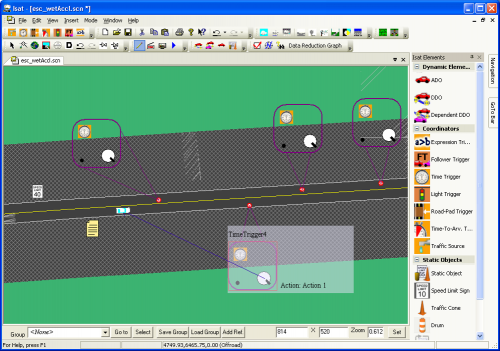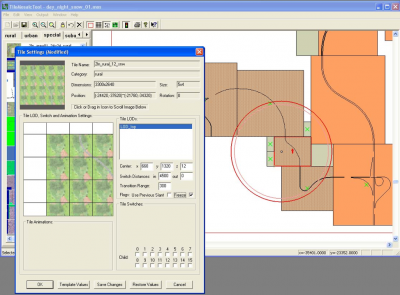Software developed through decades of research.
The miniSim core harnesses the technology found in the world’s most advanced driving simulator, the NADS-1, into a smaller footprint at a lower cost. Designed to be integrated with a variety of hardware and software components tailored to suit client requirements, miniSim software is adept at recreating a realistic driving experience. But it doesn't stop at normal domestic traffic--if it's a ground-based vehicle, the miniSim can be tailored to simulate it.
The miniSim is packaged with scenarios that have been designed to evaluate and test driver behavior. Scenario events include vehicle following, intersection navigation, yellow light dilemmas and drives that are designed to detect driver drowsiness and impairment. The miniSim's software houses a large collection of proven scenarios designed for investigating distraction, impairment, vehicle safety, and cognition issues. Users can also author their own scenarios with varying levels of complexity.
All autonomous scenario objects contain built-in default behaviors--by default, vehicles and objects obey general traffic rules, signs, and signals. And the autonomous vehicles have the ability to recognize and react to each other and the driver, traversing the road network with little or no interaction from the user. However, every parameter may be overridden by the user.
Every miniSim Software Suite consists of the following tools:
ISAT™ Interactive Scenario Authoring Tool - Create your scenarios
The NADS ISAT™ is one of the most full-featured scenario authoring tools available anywhere in the world. For the last 11 years, this tool has been successfully used for both research in the NADS family of simulators and training the Swiss FATRAN Military Truck Driving Simulator.
The ISAT™ provides a user-friendly graphical interface for developing training scenarios. ISAT™ features include the following:
- Easy-to-use fully GUI interface, no programming or script writing required
- Robust control set which allows the creation of training scenarios with a high-level of repeatability and control
- A.I. (artificial intelligence) driven debugging mode for quick testing and off-line perfection of scenarios
- Graphical playback of data files collected from drives of the miniSim
- Production of media content, including pictures and videos
- Compatibility with NHTSA scenarios
- Three modes: Edit, Rehearsal, and Playback
Tile Mosaic Tool (TMT) - Assemble your road network
The Tile Mosaic Tool (TMT) is used to assemble your miniSim road network using the drag-and-drop interface. Users can choose from the included library of more than 95 tiles that include the following roadway types:
- Urban
- Rural
- Residential
- Freeway
Or users can select from the six included assembly databases. Export your road network to the miniSim and load control with level of detail (LOD).
Custom tile development also allows miniSim users to build new tiles specific for applications.
ndaq tools for Matlab
- Reduction of raw DAQ data to measures
- Sample scripts and functions are provided
- Compatible with 32- and 64-bit versions of Matlab