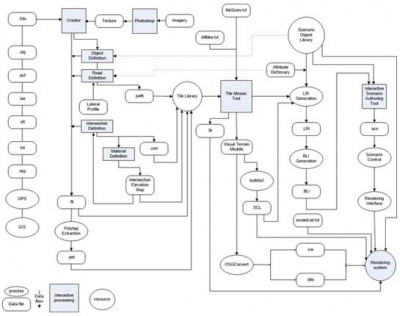Difference between revisions of "Tile Model Integrator Tool"
Shawn Allen (Talk | contribs) (→Content to simulator: Overview) |
Shawn Allen (Talk | contribs) (→Tile Mosaic Tool (TMT)) |
||
| Line 68: | Line 68: | ||
The TMT is a simple 2-dimensional top down map editor that contains an inventory of tile models grouped by association or function. | The TMT is a simple 2-dimensional top down map editor that contains an inventory of tile models grouped by association or function. | ||
| − | + | Within the TMT, tile models are grouped into categories which include a color specification for the category. | |
When the TMT first encounters a new tile model, it processes that model by opening the model.flt file to process attributes located in the model header. The results of this step are stored in the tile model folder as <model.txt>, where model is the same base file name as the actual model. | When the TMT first encounters a new tile model, it processes that model by opening the model.flt file to process attributes located in the model header. The results of this step are stored in the tile model folder as <model.txt>, where model is the same base file name as the actual model. | ||
Revision as of 11:36, 19 August 2016
Contents
Tile Model Integrator Tool
This page is under construction.
Overview
The Tile Model Integrator Tool (TMIT) was created to manage integrating tile models into the NADS Tile Mosaic Tool (TMT) tile library.
Previously, all library integration tasks were manual and required specialized knowledge of the 3D model and NADS virtual asset library and pipeline.
TMIT does not completely eliminate these requirements, but it does facilitate model integration into the tile library through a graphical user interface and guided data entry steps.
This allows non-experts to successfully import new tile models. Once the imported file has been successfully integrated it becomes part of the standard library and may be used the same as any native tile model.
Because library models must be unique, only unique models will import. It is not currently possible to have two different models in the library with the same name.
Tile Model Library
The NADS MiniSim relies on a collection of 3D models known as ‘tile models’ that represent environments and environment components within the simulation scene environment. This scene environment can be thought of as the simulation world.
A simulation scene environment is created by assembling tiles using the TMT. The environment is typically designed to accommodate specific research requirements such as simulation drive time (duration) or locale (place).
These configurations may be altered to create additional configurations. When a final design has been reached, the configuration is published using a build process to generate files necessary for scenario authoring and simulation.
Roundabout tile model and TMT world configuration/layout
Tile model library: Overview
The idea of re-use is central to the tile model library. Just as in a real library, models can be checked out for use. The TMT provides a convenient interface to the models available for use within the library.
There is no real limit to the number and type of models that may be imported into the library. As project requirements grow, models are revised or constructed using modelling standards and conventions for tile models and imported into the library.
Once a model has been integrated into the library, it can be re-used as needed.
Tile models are composite objects
Tile models are not just 3D model geometry and textures – they are composite objects which include various meta-data (objects and attributes).
All model-specific and library configuration files must be managed when importing new models into the library. Currently importing new models requires making edits to library configuration files, adding the tile model and associated data files into the library file system and ensuring all required files are present. There is a library constraint that all models must be unique. In a manual process, this constraint is highly dependent on the diligence of the person integrating new models into the library.
The process of integrating new models is second nature for persons having daily contact with the system; however, ensuring that novice simulator users are able to integrate new models requires some automation and error-checking in the workflow. This functionality has been built into the tile model integrator tool.
Global model elements
In addition to model-specific meta-data, there are also attribute and configuration files which are global in scope and apply to the entire library of models.
Content to simulator: Overview
This section describes the process for getting source data and models into a simulation world. Not shown in this schematic are various modelling conventions which apply to the Tile Model Library.
NADS content pipeline: source to simulator
In the process schematic, data resources on the left side are processed, imported or created by 3D modelling tools and staff.
Additional data files are also generated or created and then imported into the Tile Library, including placement of files within the library on-disk file hierarchy.
Tile Mosaic Tool configuration files must be updated to include new model resources, and at this point the newly imported model may be used by the TMT.
Tile Mosaic Tool (TMT)
The TMT is a graphical user interface to the tile model library for creating simulation worlds.
The TMT is a simple 2-dimensional top down map editor that contains an inventory of tile models grouped by association or function.
Within the TMT, tile models are grouped into categories which include a color specification for the category.
When the TMT first encounters a new tile model, it processes that model by opening the model.flt file to process attributes located in the model header. The results of this step are stored in the tile model folder as <model.txt>, where model is the same base file name as the actual model.
This processing happens when the model is new to the library, and any time in the future when the time stamp differs between model.flt and model.txt files.
If there is no header data present in the model.flt and no model.txt file present, the TMT does not recognize the model and it will not be present in the tile library.
In order to implement these model header attributes, it is necessary to edit the model.flt file using a 3D modelling application capable of modifying specific OpenFlightTM hierarchy nodes or some other tool capable of injecting the required attributes into the model file header.
Alternatively it is possible to generate these model attributes manually by creating a model.txt file using a text editor. Existing tile models can be used as a template to ensure all required fields are present, but this method does not guarantee that correct data is entered; for example, duplicating a similar model and failing to update the record fields for the new model will result in a mismatch between the model attributes and the model.
Model size is a required attribute and is specified in terms of tile model units. A tile unit is 660 feet. Models must be at least 1 unit in width and length (X and Y coordinate planes) and rectilinear. In general model size accurately reflects the dimension of the model, but in special cases it is desirable to implement non-standard dimensions instead. Model dimensions are also stored in a library configuration file that is used during the environment publication process. Failure to include correct model data results in invalid builds which affect scenario authoring – although the environment generates files for simulation, some objects in the build will not respond to authored commands.
Currently, importing a new model into the library requires manually: a) creating the tile model geometry, textures, object definitions and attributes, b) editing the Tile Library configuration file to include the new model, c) editing the Tile Dimension configuration file to include the new model, d) editing additional Tile Library configuration files as needed – for example, if new road profiles or intersection elevation maps are defined in the new model.