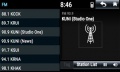Difference between revisions of "Infotainment System"
Steve Cable (Talk | contribs) (→Architecture) |
Steve Cable (Talk | contribs) |
||
| Line 36: | Line 36: | ||
=== Host script === | === Host script === | ||
| − | :The host script operates as the beating heart of the Infotainment system. It manages the services for the | + | :The host script operates as the beating heart of the Infotainment system. It manages the services for the display/input interface pages, listens to variable stream information from a miniSim, coordinates interface input, and broadcasts system state data back to the miniSim. |
:For it's real time interface to a miniSim, the Infotainment system leverages the [[Route Table]] to supply miniSim variable data streams (speed, position, ...) as well as write it's own back to the miniSim's shared memory. | :For it's real time interface to a miniSim, the Infotainment system leverages the [[Route Table]] to supply miniSim variable data streams (speed, position, ...) as well as write it's own back to the miniSim's shared memory. | ||
Revision as of 22:29, 23 May 2019
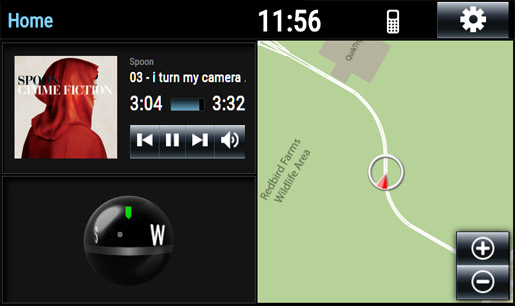
The standard system available with miniSim models a typical OEM infotainment system including the following functionality:
- Radio (requires internet connection)
- MP3 playback
- Navigation (NADS Springfield map only)
- Platform Independent (iOS, Android, Windows, Raspberry Pi)
Contents
Architecture
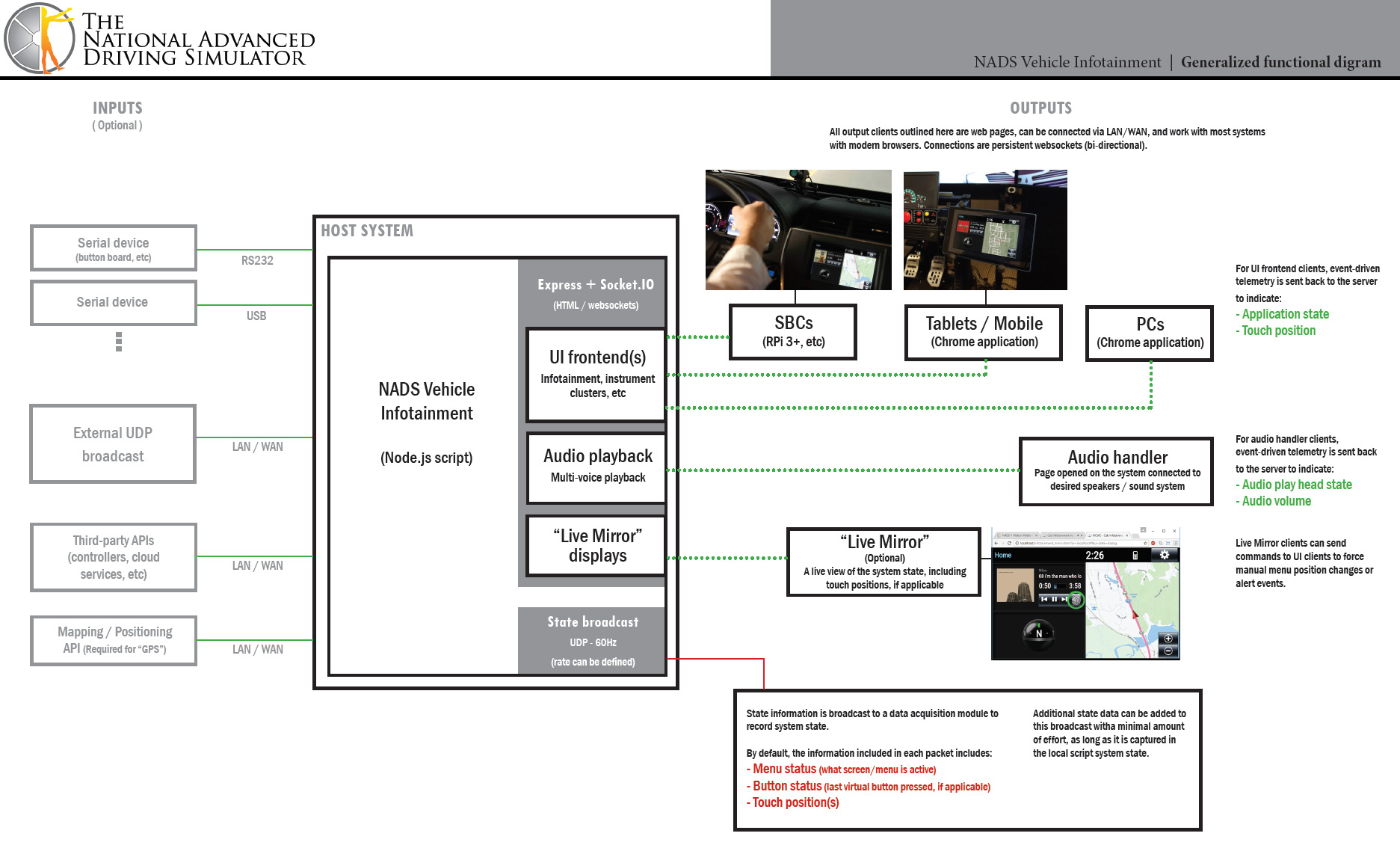
In general, the Infotainment System can be logically broken down into three parts: the host script, the audio handler(s), and display/input pages.
Host script
- The host script operates as the beating heart of the Infotainment system. It manages the services for the display/input interface pages, listens to variable stream information from a miniSim, coordinates interface input, and broadcasts system state data back to the miniSim.
- For it's real time interface to a miniSim, the Infotainment system leverages the Route Table to supply miniSim variable data streams (speed, position, ...) as well as write it's own back to the miniSim's shared memory.
Audio handler(s)
- By default, a single audio page (infotainment_audio.htm) is included. This page can handle 3 channels of stereo playback:
- Media playback
- Alert (temporarily mutes media playback on play)
- Notify
- These are the first three types
Display/input pages
- This is where it gets interesting.