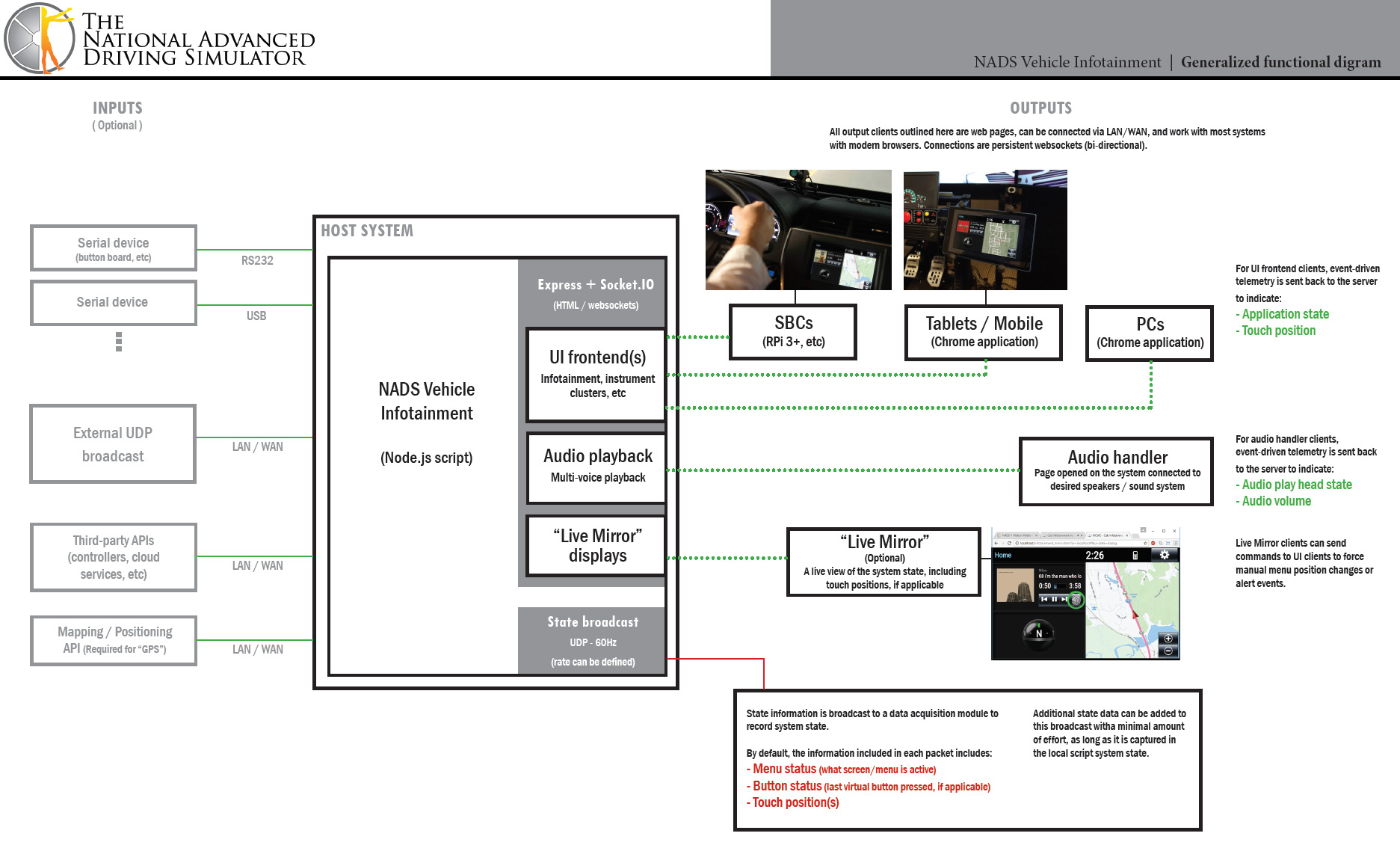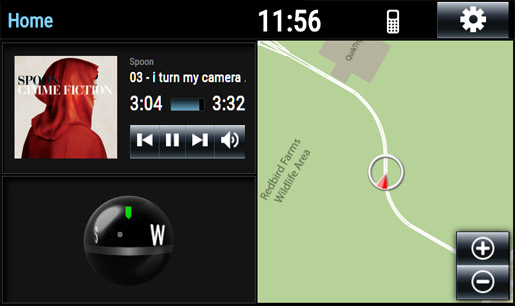Infotainment System - Technical Overview
Contents
Architecture
The core of the Infotainment system is written in Node.js. It establishes an Express web server, then uses Socket.IO to manage connections to different control and/or display surfaces. Because display, audio and control surfaces are coded as web pages served up by the Express server, the Infotainment system creates a device-agnostic ecosystem, where any number of devices on any combination of platforms can participate (assuming they support a semi-modern browser).
In general, the Infotainment System can be logically brpagesoken down into three parts: the host script, the audio handler(s), and skins (display/input pages).
Host script
- The host script operates as the beating heart of the Infotainment system. It manages the services for the display/input interface pages, listens to variable stream information from a miniSim, coordinates interface input, and broadcasts system state data back to the miniSim.
- For it's real time interface to a miniSim, the Infotainment system leverages the Route Table to supply miniSim variable data streams (speed, position, ...) as well as write it's own back to the miniSim's shared memory.
Audio handler(s)
- By default, a single audio page (infotainment_audio.htm) is included. This page can handle 3 channels of stereo playback:
- Media playback
- Alert (temporarily mutes media playback on play)
- Notify
- Media playback handles the general audio playback for the media store (defined in the infotainment_config.txt file) and "radio" media streams.
- The alert channel is meant for driver alerts. Playback from this channel automatically lowers the volume of the media playback channel while alerts are in progress.
- The notify channel is used primarily for audio cues within the vehicle. Its playback does not alter the other two channels' volume.
Skins
- Individual web pages serve up visual interfaces/control surfaces, depending on the desired output. This includes (but is by no means limited to):
- Standard OEM-like infotainment interfaces
- Reconfigurable instrument cluster displays
- General touch and/or voice interfaces
- Head-up displays (HUDs)
- "Alert" devices
- By default, the Infotainment System includes an interface for an approximation of the Toyota Entune center stack system (main infotainment and researcher "mirror").
Input
UDP
Output
UDP
The host script outputs a UDP stream to an IP and port defined in the infotainment_config.txt file in the root directory of the Infotainment System install. By default, four variables are shared from the infotainment system and fed back into the miniSim's shared memory:
| Cell name | Length, type | Description | Default value |
|---|---|---|---|
| AUX_Info_Screen | 1 short | The screen ID of the current active screen/menu of an attached page/skin | 0 |
| AUX_Info_Button | 1 short | The button ID of the last button pushed on an attached page/skin | 0 |
| AUX_Info_Cursor | 2 shorts | The relative X,Y position of a detected touch event on an attached page/skin. When no touch is detected, these two values default to -9999, -9999 | -9999, -9999 |
| AUX_MID_Screen | 1 short | If using an attached multi-information display (MID), this variable returns the given "screen ID" of the MID. | -1 |
- AUX_Info_Screen (1 short)
- AUX_Info_Button (1 short)
- AUX_Info_Cursor (2 shorts)
- AUX_MID_Screen (1 short)