Infotainment Skin - Tesla Model 3
Revision as of 12:49, 30 May 2019 by Steve Cable (Talk | contribs)
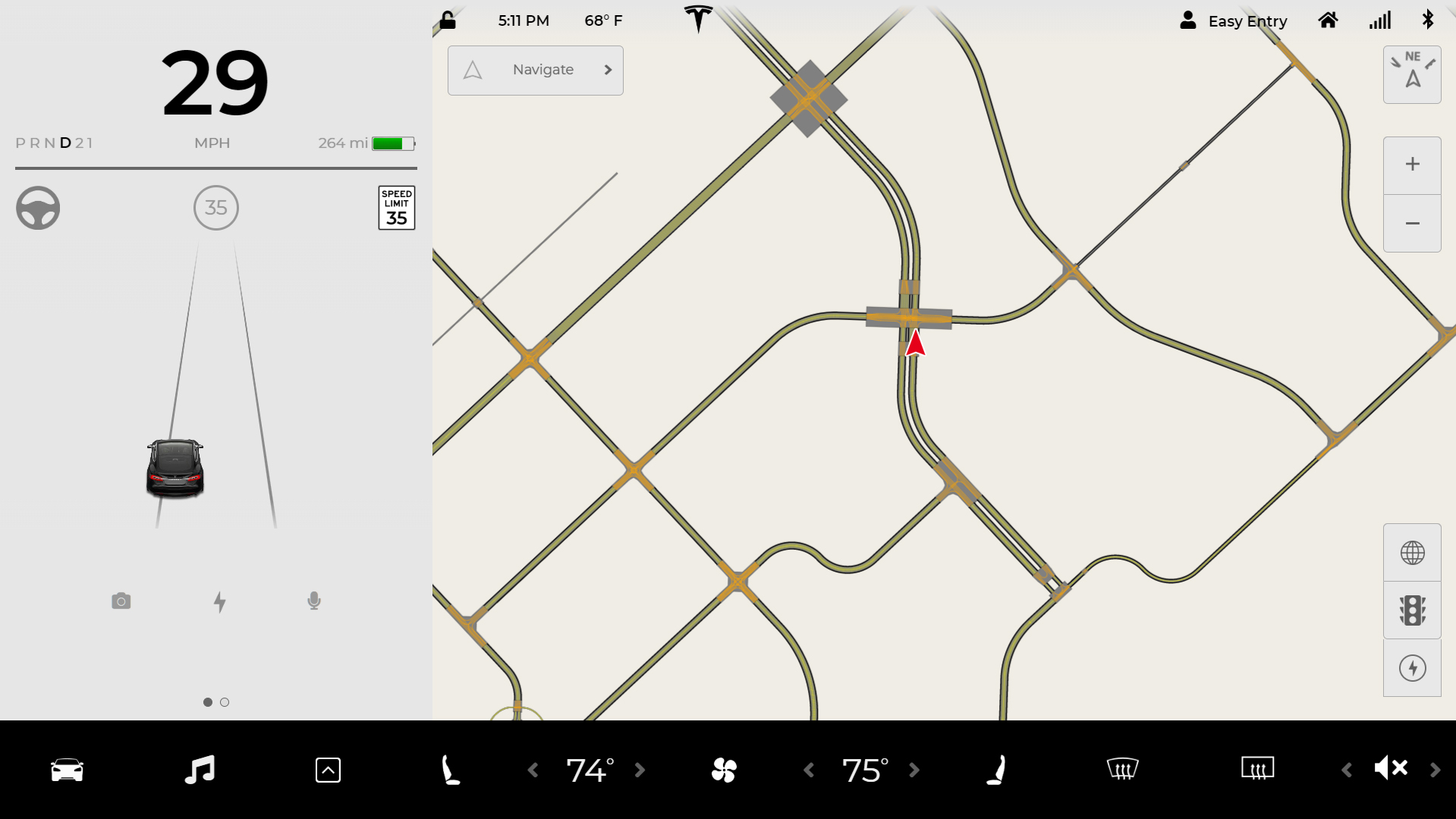

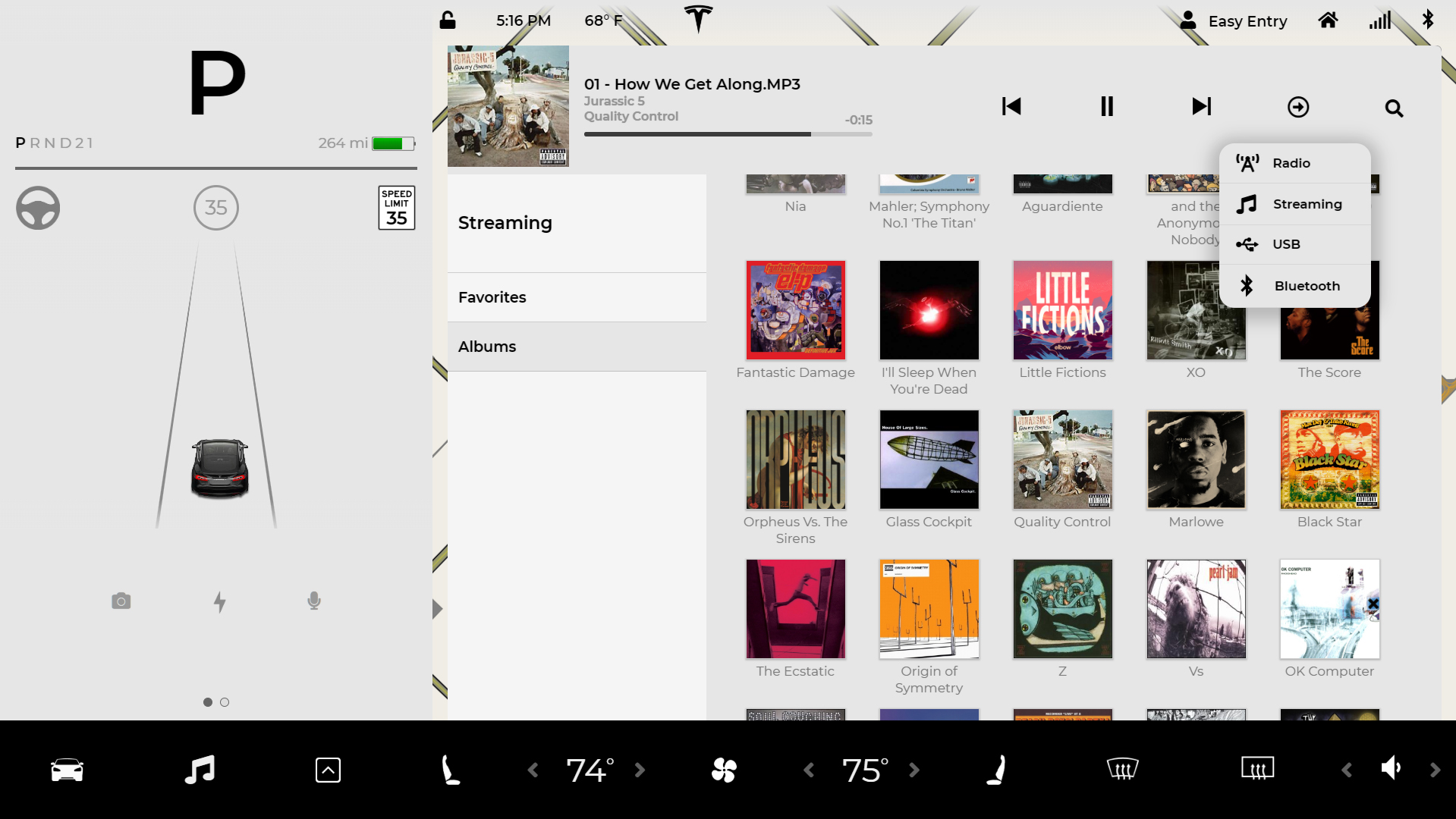
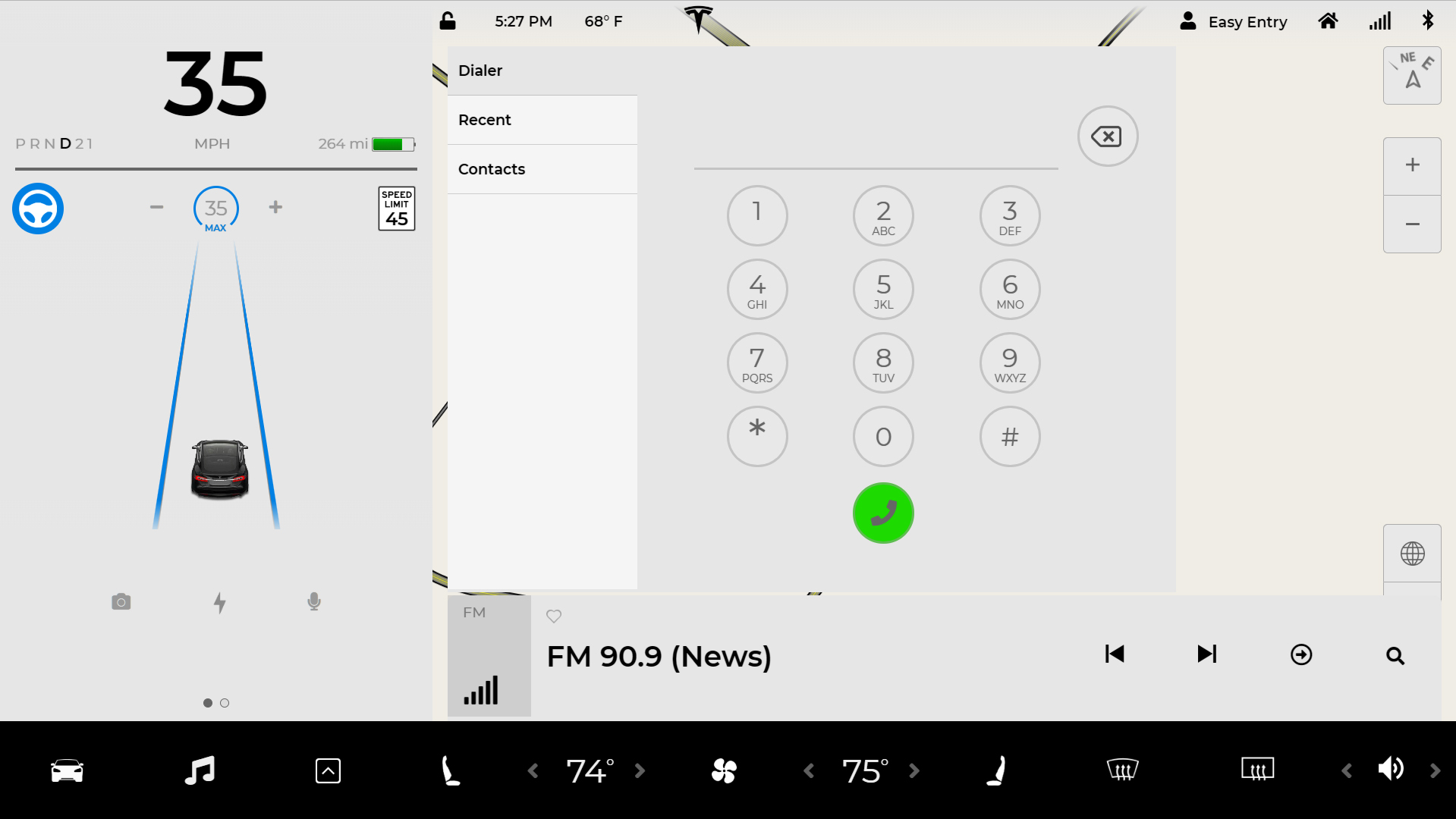
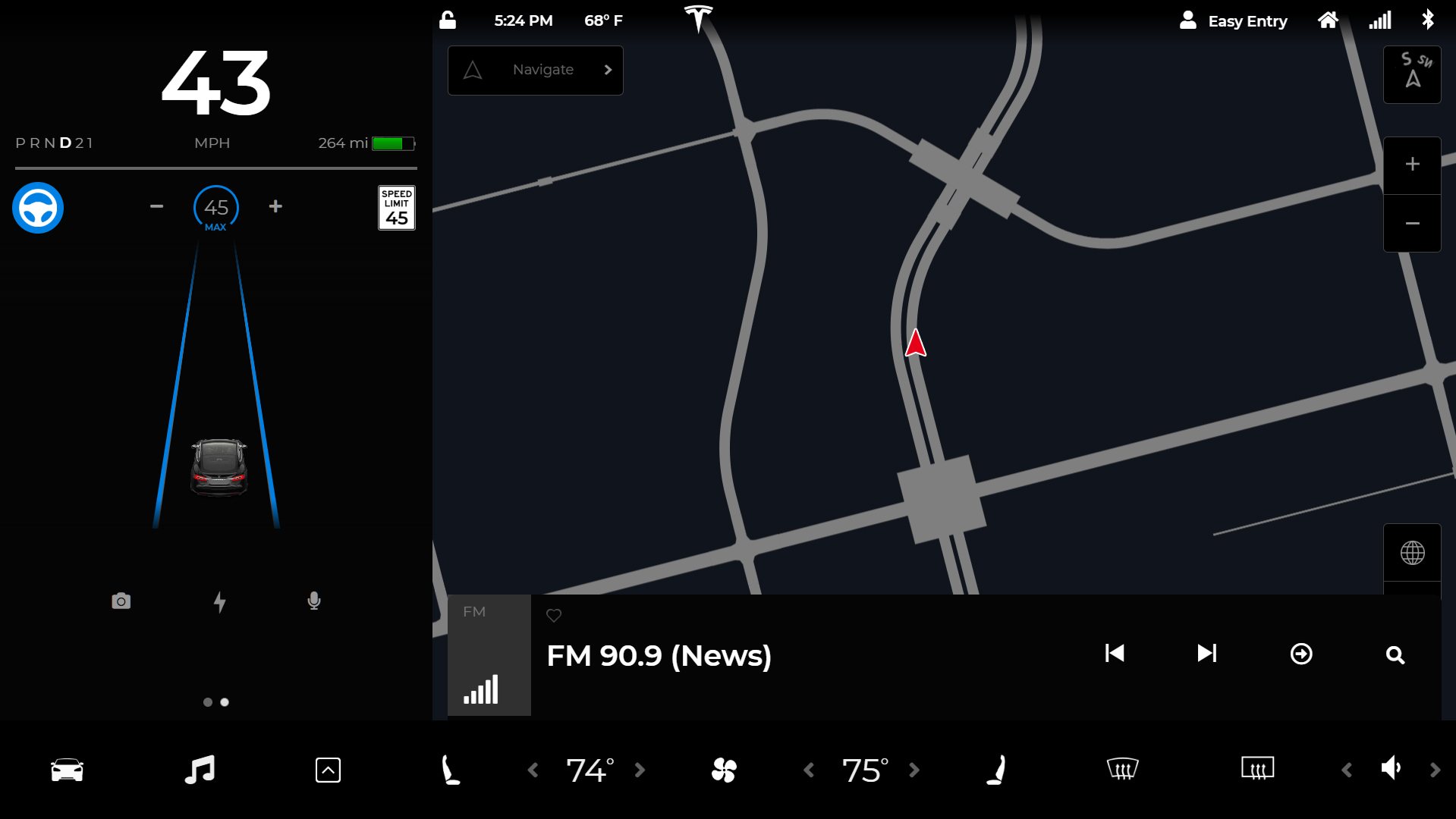

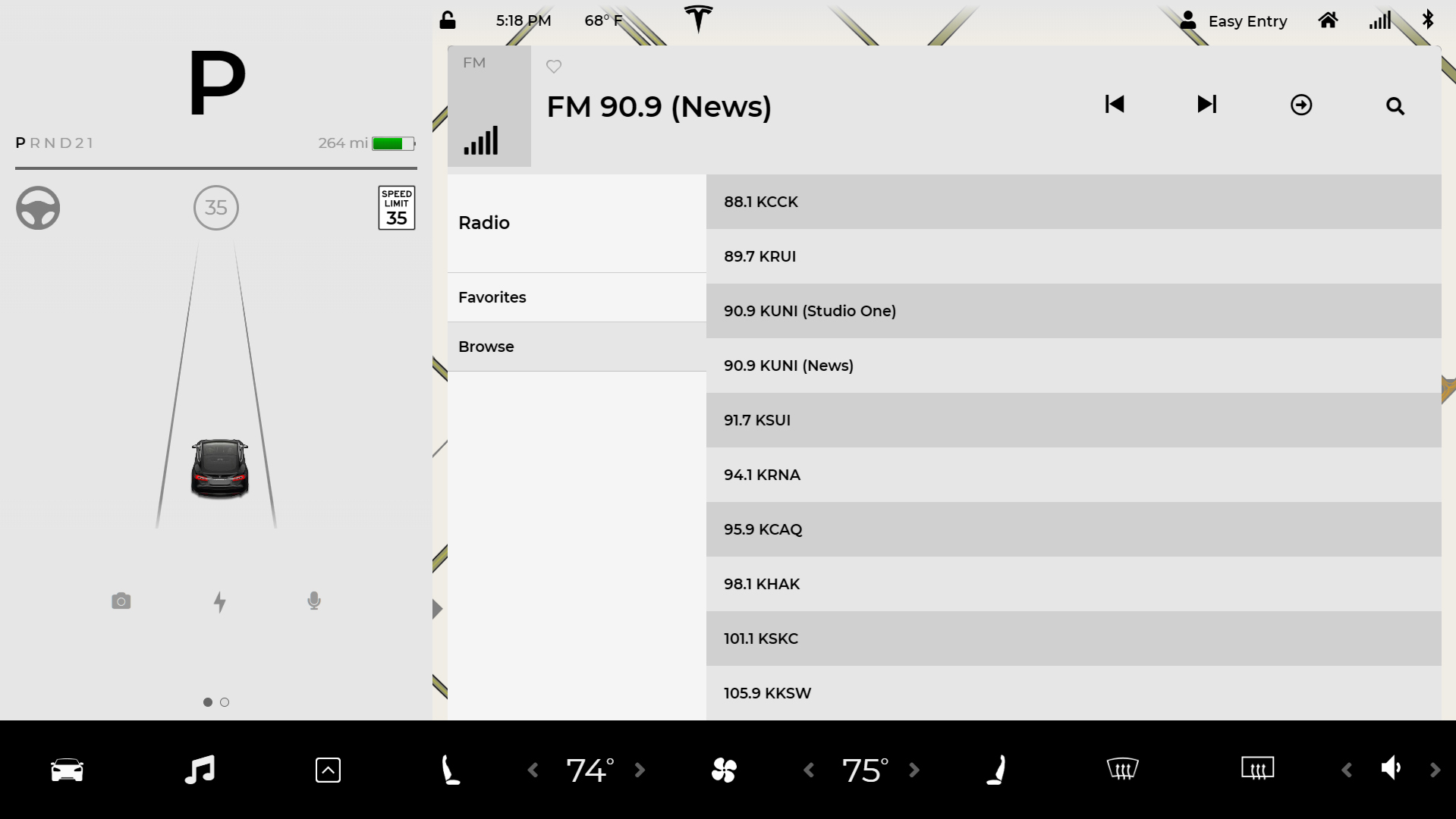
Instead, the menu design in the Tesla skins operate on a "pane" system.
Pane (screen) IDs are recorded in a file called Tesla_Model3_infotainment_screen_ID_matrix.xlsx, located in the "doc" directory of the Tesla M3 skin. Button IDs are in Tesla_Model3_infotainment_button_ID_matrix.xlsx in the same directory.
Panes
PANE_HOME
This is the base level of operation of the Tesla M3 skin. Here, any other active pane is hidden, force-revealing the map if it wasn't already visible.
PANE_AUDIO
The entertainment media pane. ---
Development Considerations
This skin was meant to have the ability to have new hooks written for additional panes, buttons, menus, etc.
