Infotainment Skin - Tesla Model 3
Revision as of 16:24, 30 May 2019 by Steve Cable (Talk | contribs)
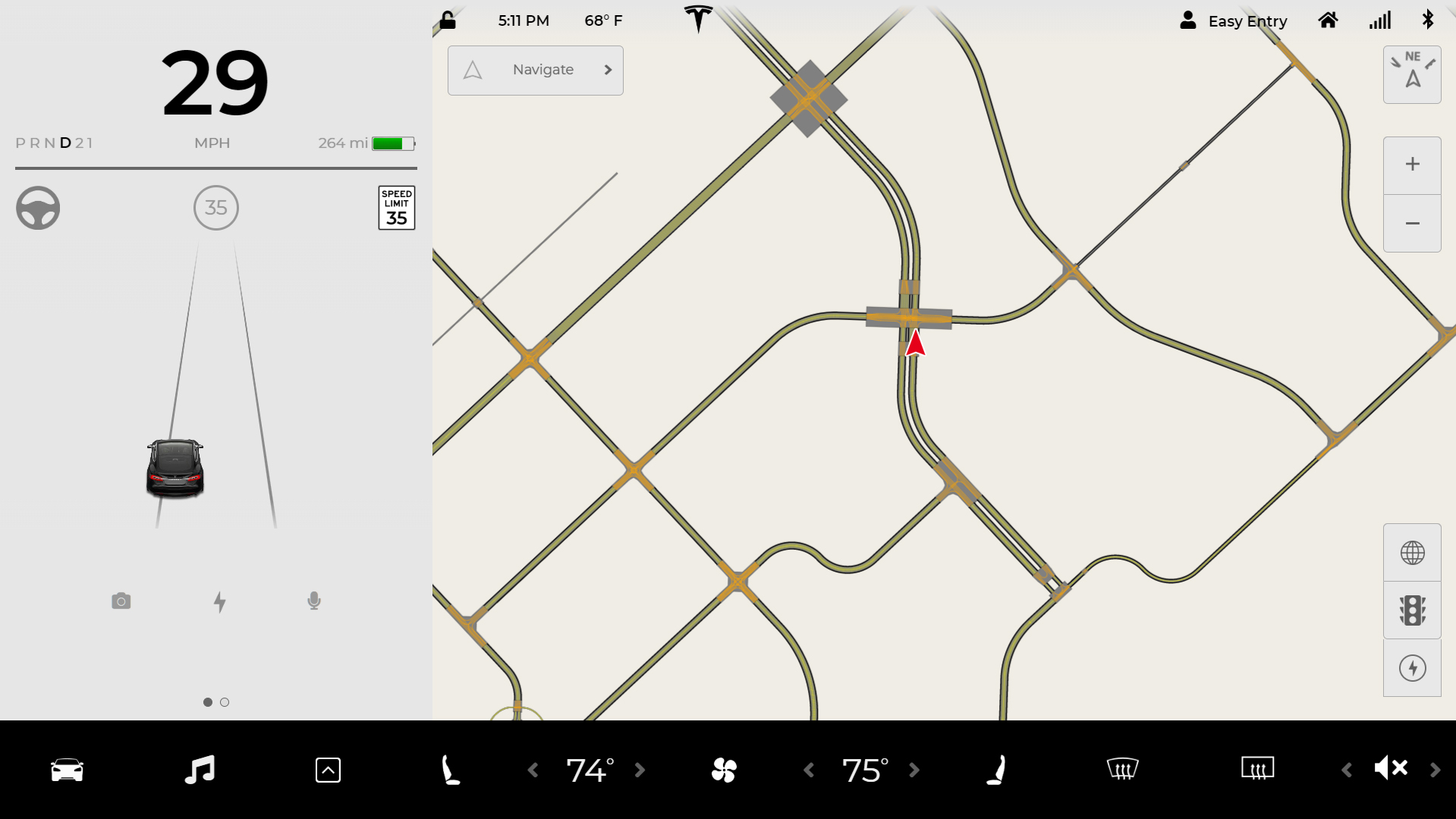

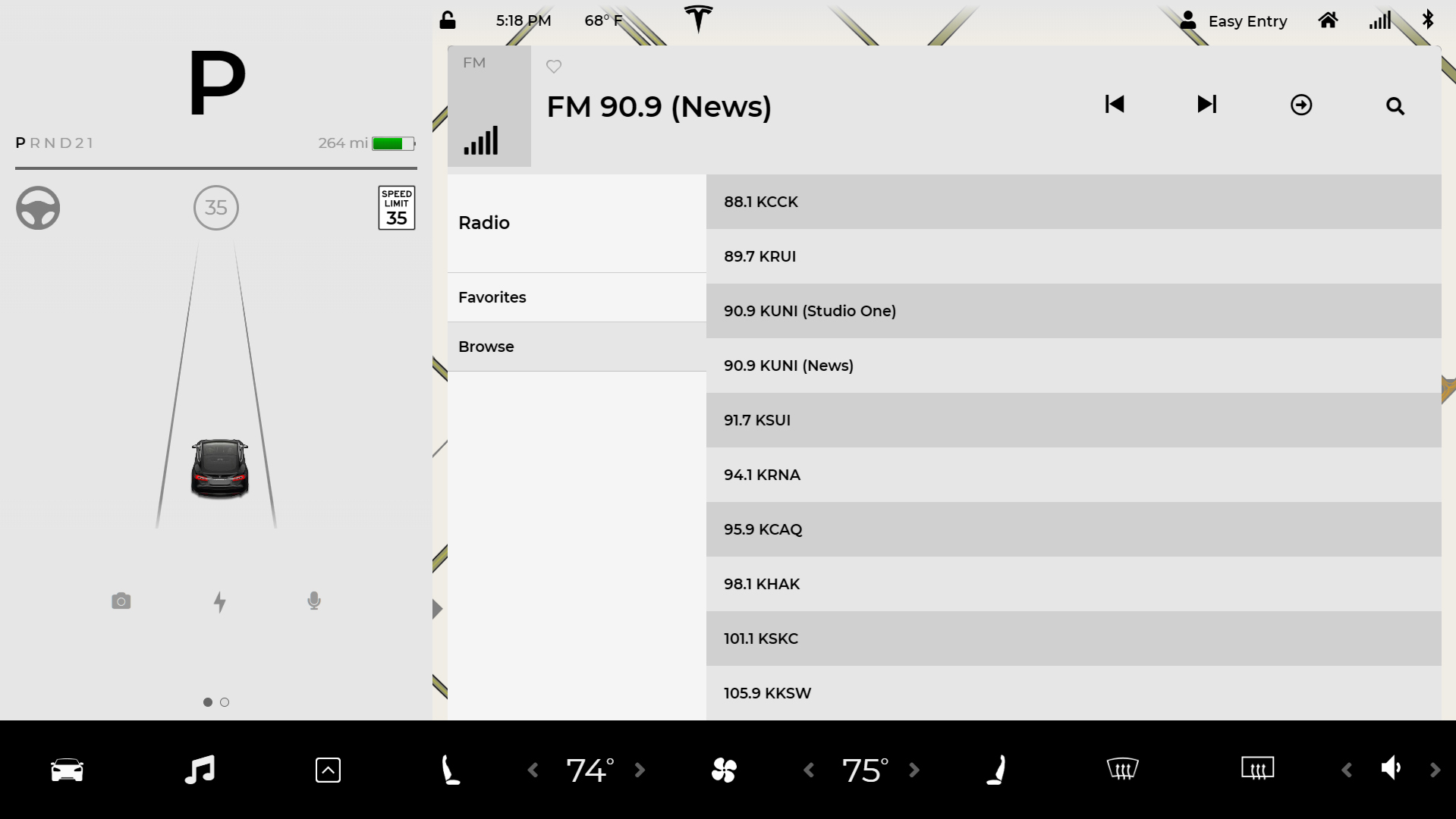
Instead, the menu design in the Tesla skins operate on a "pane" system.
Pane (screen) IDs are recorded in a file called Tesla_Model3_infotainment_screen_ID_matrix.xlsx, located in the "doc" directory of the Tesla M3 skin. Button IDs are in Tesla_Model3_infotainment_button_ID_matrix.xlsx in the same directory.
Contents
Layout
Panes
PANE_HOME
This is the base level of operation of the Tesla M3 skin. If this pane is called via scenario (or manually via the mirror) any other active pane is hidden, force-revealing the map if it wasn't already visible.
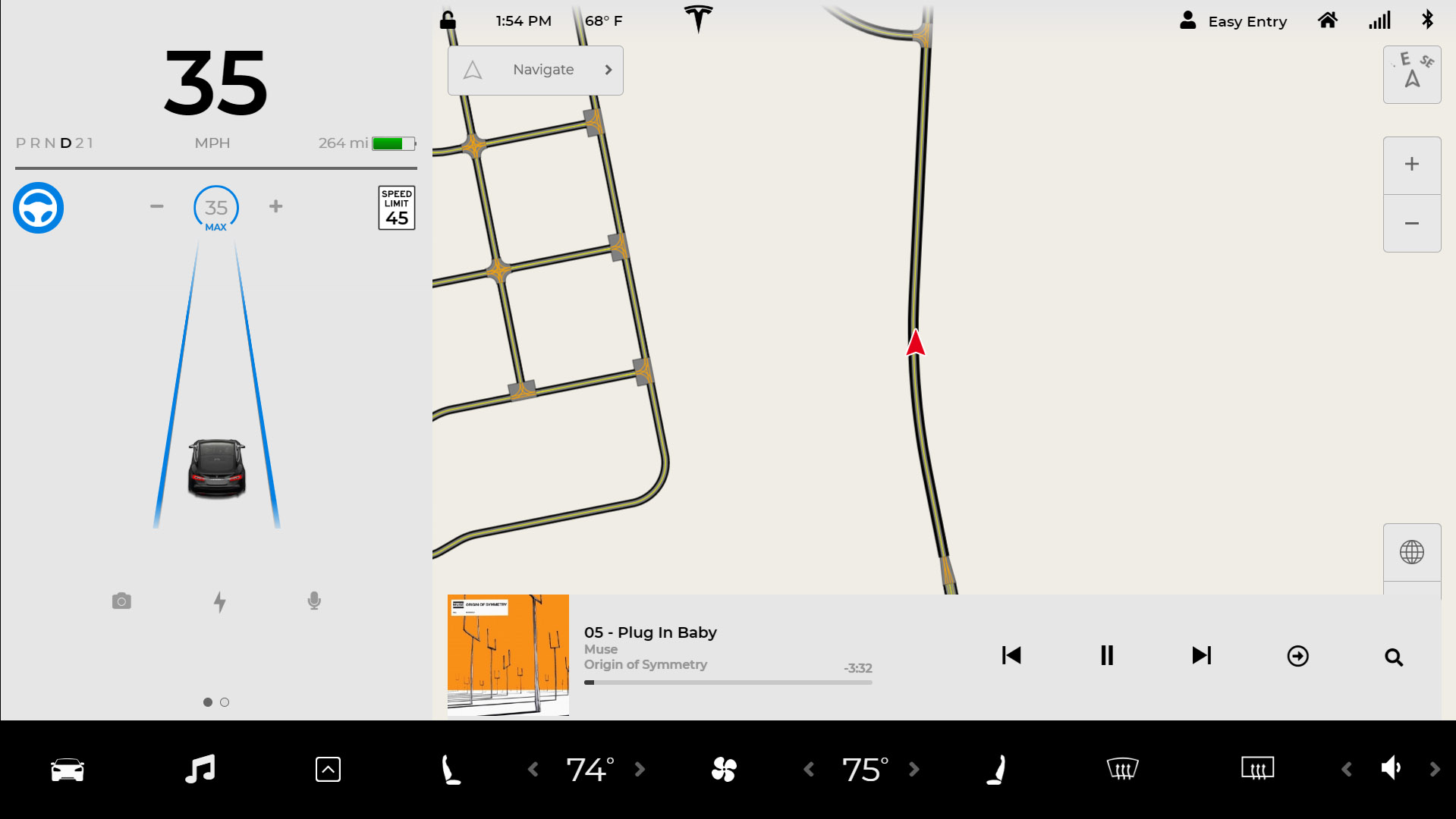
PANE_AUDIO
The entertainment media pane.
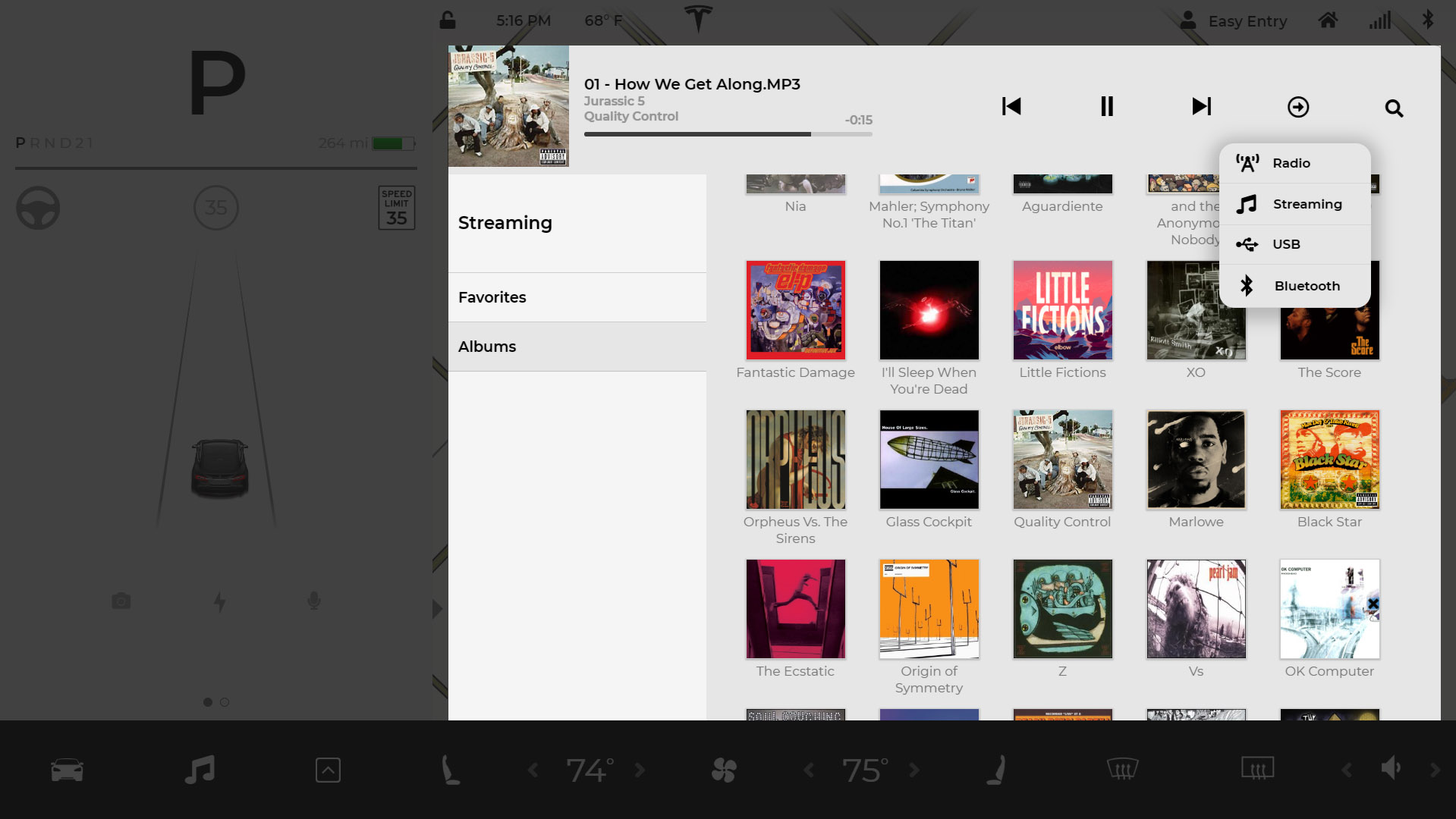
PANE_PHONE
The phone pane.
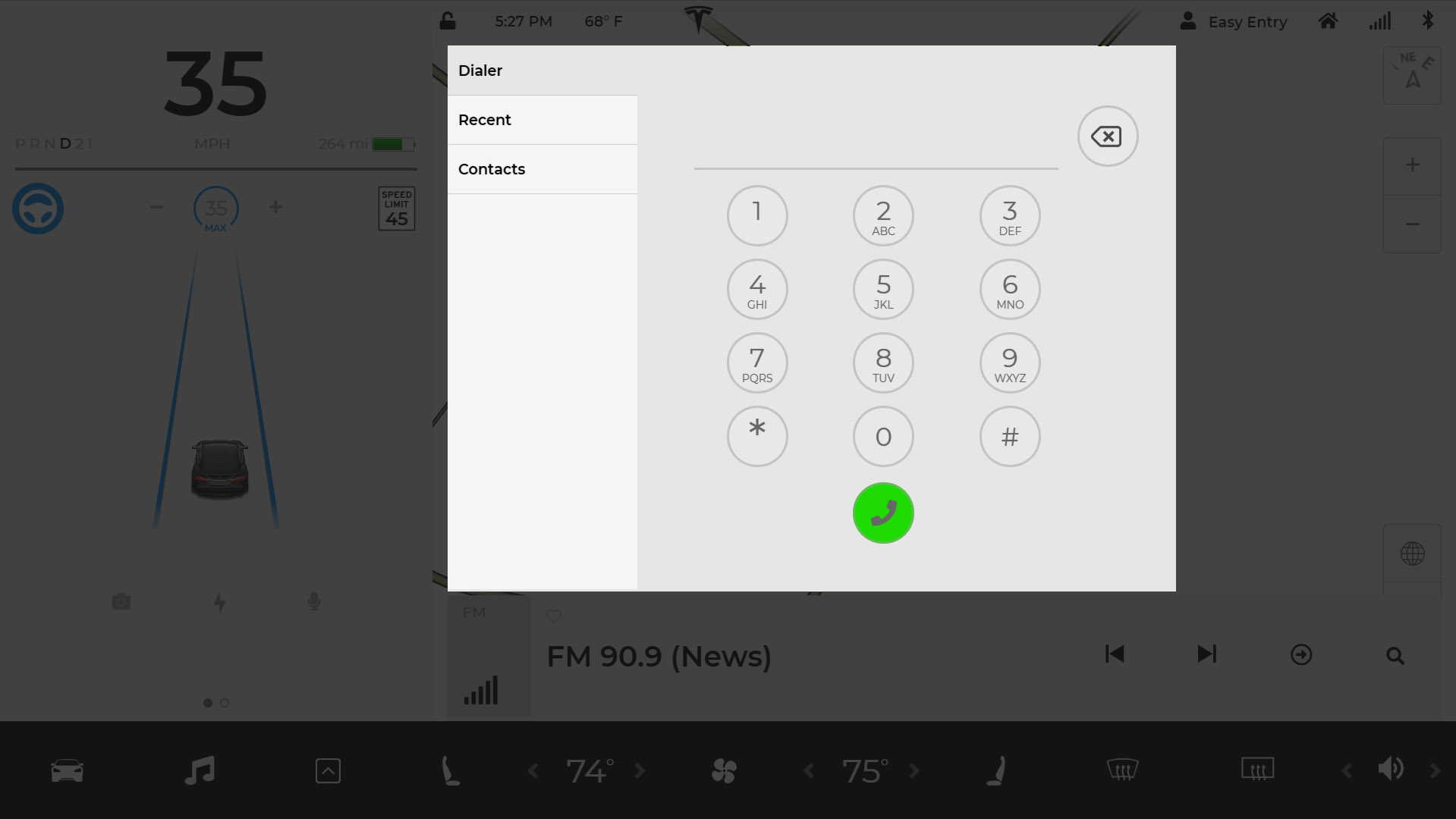
PANE_WEB_BROWSER
Semi-functional IFRAME-based web browser.
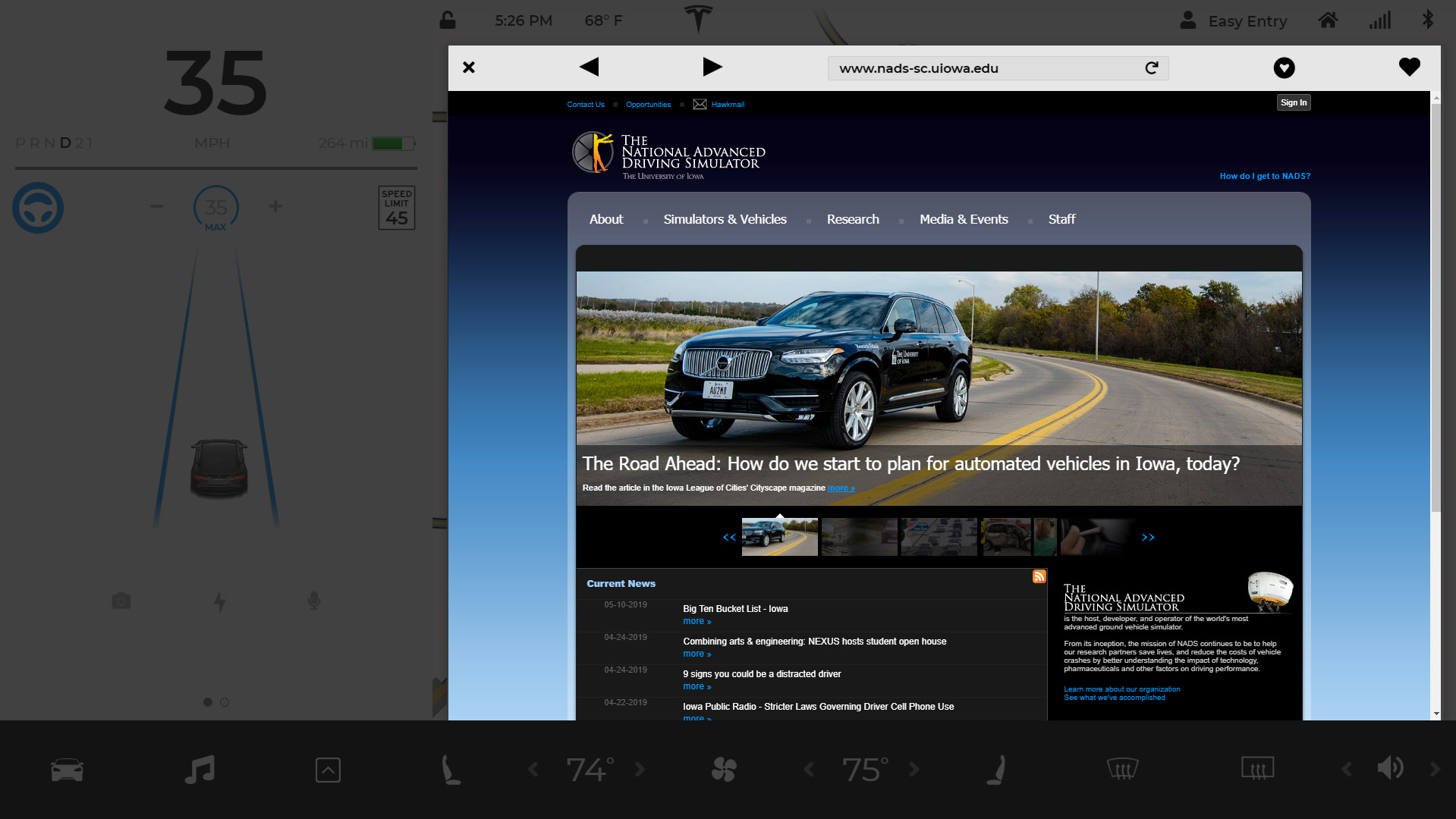
PANE_CAR_SYSTEM
Operates mainly as a template for the conception of new or modified panes using a list/content system.
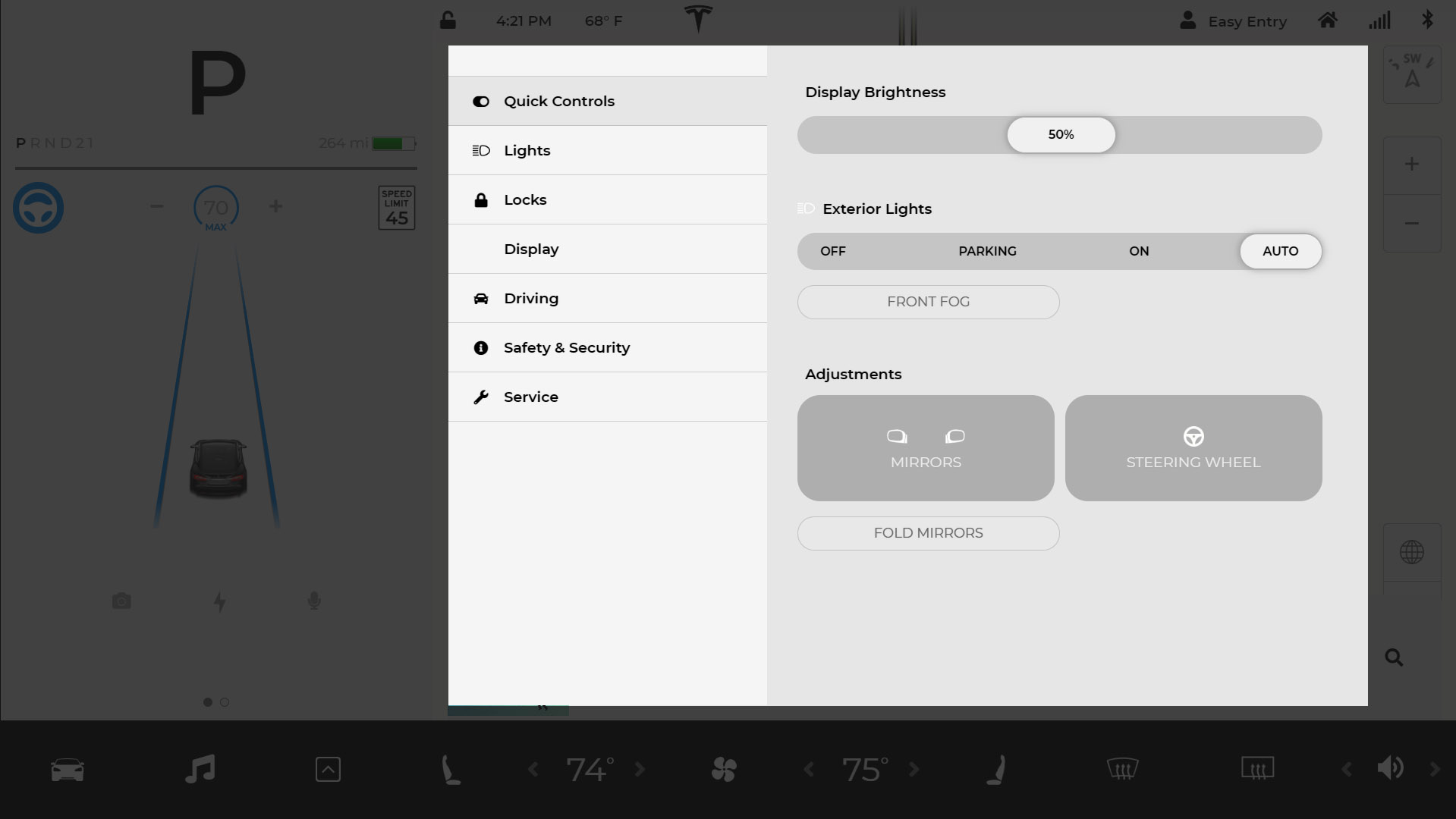
PANE_CAMERA
Primarily serves as a template for the conception of new or modified panes (no list hierarchy).
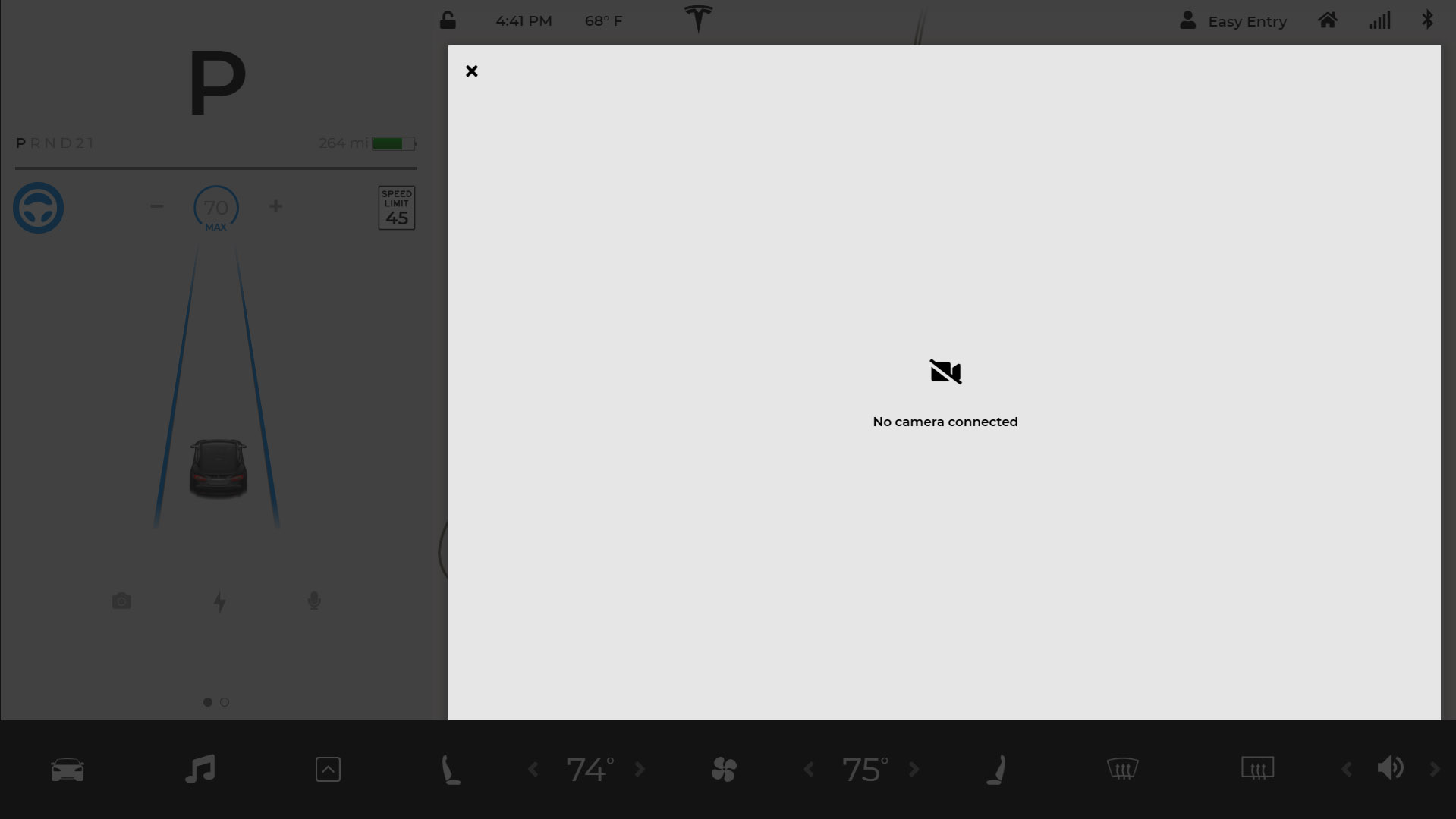
Development Considerations
This skin was meant to have the ability to have new hooks written for additional panes, buttons, menus, etc.
