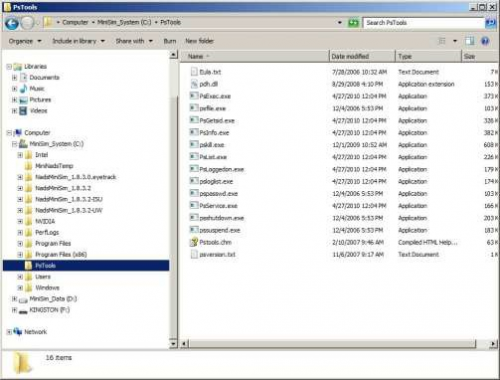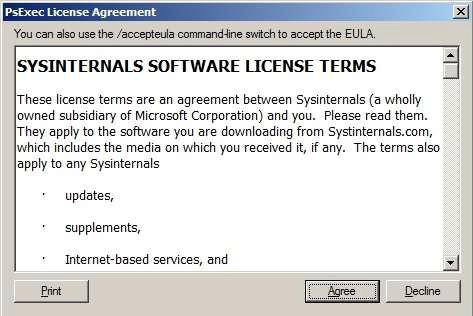Advanced Topic 12 Continued
Revision as of 15:33, 20 October 2016 by Ciera Headley (Talk | contribs) (Created page with "PREVIOUS '''Installing and testing PsTools and RkTools''' There are two pieces of software that need to be installed on the MiniSim and Vidcap machines...")
PREVIOUS Installing and testing PsTools and RkTools
There are two pieces of software that need to be installed on the MiniSim and Vidcap machines for proper operation. One is PsTools that allows the MiniSim to launch an application on another PC over the network – this is used to launch the Vidcap subsystem. The other is PkTools that provides some additional program control functionality.
On the MiniSim PC:
- Extract the contents of the PsTools.zip to the folder C:\PsTools:
Highlight the Path variable and click Edit
Edit the 'Path' variable and add; C:\PsTools to the far-right end of the Variable Value field:
- Test the PsTools. Here we will try to launch the notepad on the Vidcap machine from the Minisim machine. Open a DOS prompt and, using the Vidcap IP Address (90.0.0.128) type:
psexec \\90.0.0.128 -u vidcap -i -d notepad
The first time this runs, a license agreement for PsExec pops up, click Agree.