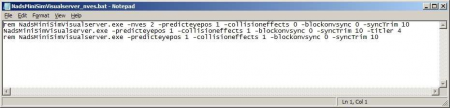Advanced Topic 13 Continued II
Revision as of 17:58, 20 October 2016 by Ciera Headley (Talk | contribs) (Created page with "==Command line option== The serial tilter functionality is turned on/off via a command line option of the MiniSim visual server, shown below. To turn on the tilter, add the...")
Command line option
The serial tilter functionality is turned on/off via a command line option of the MiniSim visual server, shown below. To turn on the tilter, add the option "-tilter port_no" in the NadsMiniSimVisualServer.bat file under the bin folder, where port_no is the serial port number on the MiniSim computer that the tilter is connected to via the serial port adapter. For example, if the serial port is named COM4, then the port number is 4.