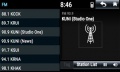Difference between revisions of "Infotainment System"
Steve Cable (Talk | contribs) (→Audio handler(s)) |
Steve Cable (Talk | contribs) (→Display/input pages) |
||
| Line 50: | Line 50: | ||
=== Display/input pages === | === Display/input pages === | ||
This is where it gets interesting. | This is where it gets interesting. | ||
| + | |||
| + | ---- | ||
== Input (UDP stream) == | == Input (UDP stream) == | ||
== Output (UDP stream) == | == Output (UDP stream) == | ||
Revision as of 23:16, 23 May 2019
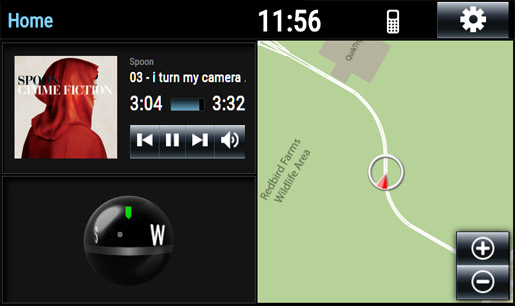
The standard system available with miniSim models a typical OEM infotainment system including the following functionality:
- Radio (requires internet connection)
- MP3 playback
- Navigation (NADS Springfield map only)
- Platform Independent (iOS, Android, Windows, Raspberry Pi)
Contents
Architecture
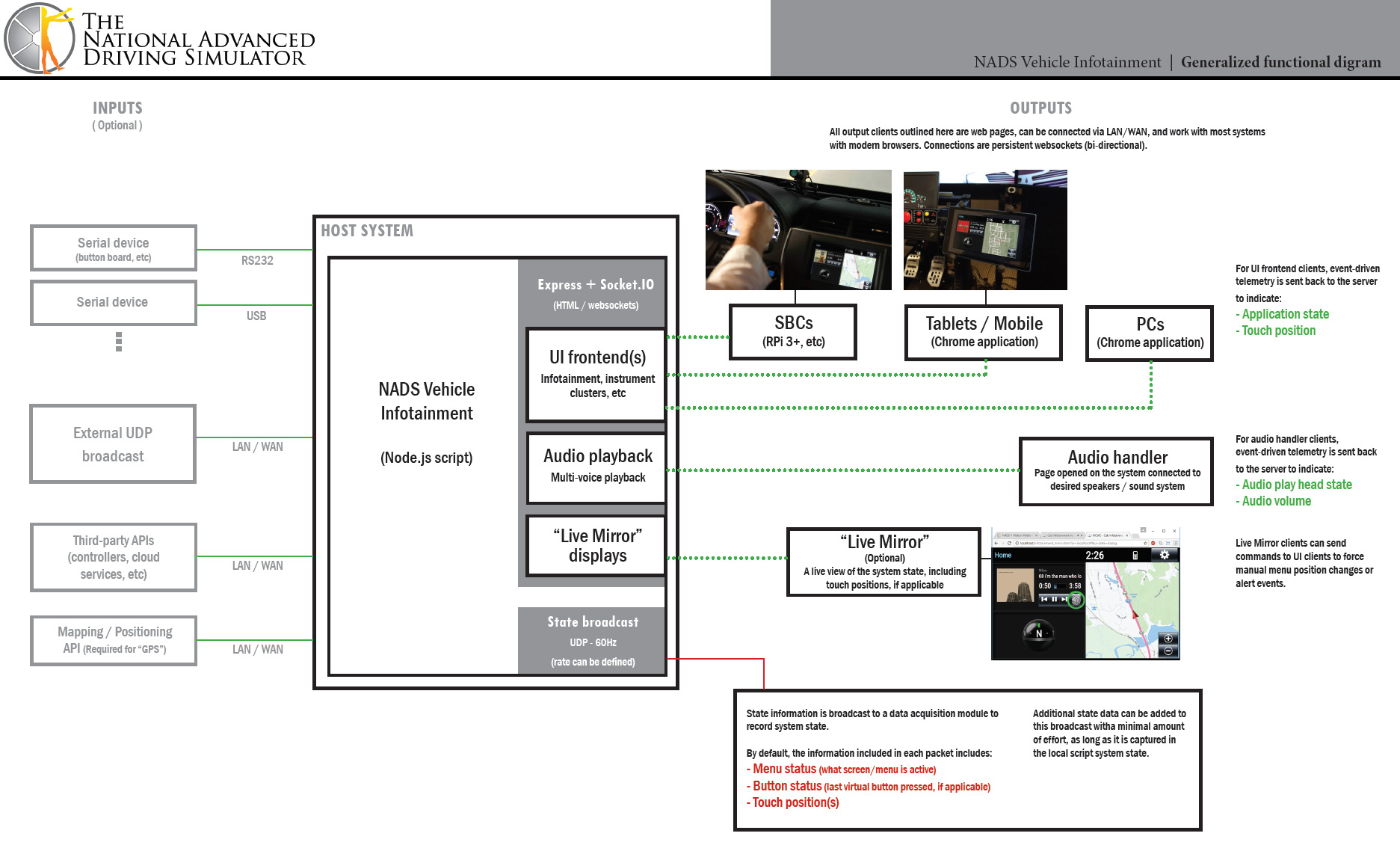
Host script
The core of the Infotainment system is written in Node.js. It establishes an Express web server, then uses Socket.IO to manage connections to different control and/or display surfaces. Because display, audio and control surfaces are coded as web pages served up by the Express server, the Infotainment system creates a device-agnostic ecosystem, where any number of devices on any combination of platforms can participate (assuming they support a semi-modern browser).
For it's real time interface to a miniSim, the Infotainment system leverages the Route Table to supply miniSim variable data streams (speed, position, ...) as well as write it's own back to the miniSim's shared memory.
Audio handler(s)
By default, a single audio page (infotainment_audio.htm) is included. This page can handle 3 channels of stereo playback:
- Media playback
- Alert (temporarily mutes media playback on play)
- Notify
These are the first three types
Display/input pages
This is where it gets interesting.