TMT Troubleshooting Guide (all versions)
This guide has been created for when things go wrong during the process of using the TMT to assemble and create database worlds for use on the NADS miniSim[TM].
Please note: any steps that call for making changes to files should proceed carefully to prevent problems. In general, backing up a file is preferred to removal.
Contents
Output Visuals failure
In the event TMT cannot generate visuals, address the following:
- Is the output disk full?
- Is the output location in a Windows reserved area (Program Files) or other permission restricted folder?
If neither of the above options are true yet TMT cannot generate visuals, please contact the miniSim support team.
Output LRI failure
If TMT cannot generate the LRI file the most common error will present an error dialog:
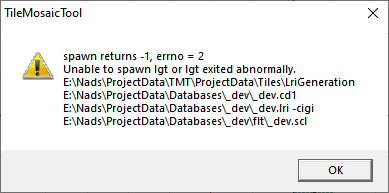
The most common cause of this error is a TMT configuration error. The TMT is not able to locate the program that is executed by the Generate Output >> LRI function.
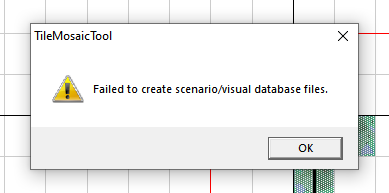 This is an associated message displayed after the spawn dialog.
This is an associated message displayed after the spawn dialog.
To address TMT configuration issues please contact the miniSim support team.
LRI failure workaround
To generate an LRI file from the command line/DOS window, you can run the lg (el g) script from the TMT project folder. This is a folder that contains all the TMT project files (.mos, .cd1, .cd2, flt folder).
Unable to write LRI file
- Is the output disk full?
- Is the output location in a Windows reserved area (Program Files) or other permission restricted folder?
If neither of the above options are true yet TMT cannot generate the LRI file, please contact the miniSim support team.
Failures During File Processing
There are a number of steps required to produce a drivable scenario on the NADS miniSim[TM] simulator. These steps can be classified as file processing in that they require you to perform some operations in order.
Buildscl command fails
In the case where the buildscl command fails:
Unknown command
- 'buildscl' is not recognized as an internal or external command,
operable program or batch file.
This error indicates a configuration error and it happens if the buildscl.exe file is not at an expected location within the TMT installation folder.
To resolve this issue it will be necessary to review the folder structure of the TMT install to see if it is out of compliance with the standard installation.
It may be necessary to contact the miniSim support team to address.
- The command name was mis-typed
Review the command and re-run it if there is a spelling error.
- Error: must supply an input file name
The buildscl command requires a file name to process. The only valid input is an OpenFLight[tm] .flt file.
Re-input the command and supply a valid .flt file. The file should be visible/present if you run a dir command. In almost all cases this will mean running the buildscl command from within a TMT project flt folder, as in the following example:
e:\Nads\ProjectData\Databases\_dev\flt>dir _dev.flt
Volume in drive E is User Volume Serial Number is 0878-963A
Directory of e:\Nads\ProjectData\Databases\_dev\flt
08/10/2021 10:11 AM 1,880 _dev.flt
1 File(s) 1,880 bytes
0 Dir(s) 1,890,924,244,992 bytes free
Error running buildbatchlist script
If this command is not recognized, it indicates a TMT configuration error.
Error executing do or buildbatchlist scripts
During processing messages from the converter are echoed to the command window. If any of these messages indicate a missing texture or file cannot be found, it is due to a missing file from the expected location.
Failure During BLI Generation
There are two ways to generate a BLI file:
- TMT
If the TMT is not able to launch the BLI tool it is likely due to a TMT configuration error. Contact the miniSim support team .
- mlri script
If the command is not recognized it is likely due to a TMT configuration issue. Review the folder locations within Nads_TMT\ProjectData\utils\nadsconfig_system.bat and ensure the variables are set to valid folder locations on your miniSim.
If the command fails to run it is likely due to an error in the command. The mlri script does not require the use of a file extension - if present the script will attempt to run on file.lri.lri. This is not correct. Re-run the command without the file extension.
BLI Errors
Some warnings may show up during the BLI generation process. The important problems are errors and they can prevent the creation of a valid BLI.
Gap tolerance warning
The BLI tool will not create a BLI if it encounters a gap larger than the tolerance provided in the mlri script.
You can override the default tolerance by supplying a tolerance with the mlri command:
mlri <input.lri> <new_tolerance_value> <Enter>
Points out of order
This error indicates the BLI tool has encountered a catastrophic error and cannot process the LRI input. It will be necessary to correct the cause of this problem before the BLI file can be created.
