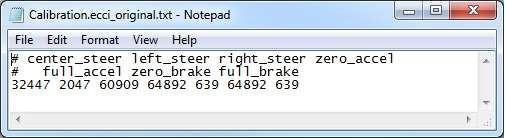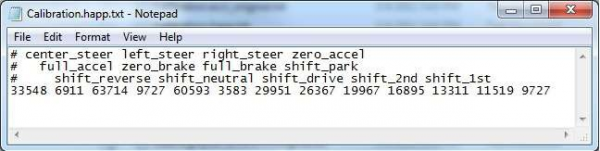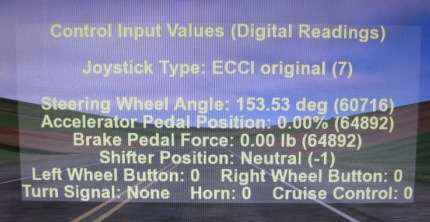Driver Inputs
Calibrating the Driver Inputs
For the Logitech G27 wheel, there is no calibration required.
For the ECCI wheel, there is a calibration required because the sensors for the steering angle and pedal position are analog potentiometers. The procedure is as follows:
- Select the ‘X-Calibration’ scenario from the drop down menu and click Start Drive.
- Follow the instructions on the screen. It asks you to turn the wheel left, right, and press on each of the pedals.
- The system records the values (same as from the JoystickTest.exe described in Advanced Topic 1 – Viewing the Driver Inputs below) in the file called CalibrationECCI_original.txt file for the ECCI wheel, or the Calibration.happ.txt for the ¼-cab MiniSim located in the C:\NadsMiniSim_v1.8.x\Data\Config folder.
- You may also calibrate the system manually by:
- Running the Joysticktest.exe application (C:\NadsMiniSim_v1.8.x\bin\Joystcktest.exe)
- View and record the values as you manipulate the controls for:
- Center Steer
- Left Steer
- Right Steer
- Zero Accel
- Full Accel
- Zero Brake
- Full Brake
- Park (1/4 cab only)
- Reverse (1/4 cab only)
- Neutral (1/4 cab only)
- 2nd (1/4 cab only)
- 1st (1/4 cab only)
- Record these values in the corresponding files; CalibrationECCI_original.txt file for the ECCI wheel, or the Calibration.happ.txt for the ¼-cab MiniSim located in the C:\NadsMiniSim_v1.8.x\Data\Config folder. Be sure to make backups (copies) of the original files! Screenshots of the file are shown below. Note that the lines starting with a # are comments, and are there for your reference.
Verifying Driver Inputs
To verify that the calibration file is being applied correctly, run the ‘X-Verification’ scenario, displaying the driver input values after the configuration data in the following files are applied:
- Calibration.ecci_original.txt
- BrakePedalForceCurve.txt
- JoystickButtonConfig.txt
- SteeringInputCurve.ecci_original.txt
The following screen is displayed:
The following should be true for the ECCI controls:
- Joystick Type = ECCI orginal
- Steering Wheel Angle
- 0 at center
- -450 degrees full left and +450 degrees full right
- Accelerator Pedal Position
- 0% at full up
- 100% full down
- Brake Pedal Force
- 0 lb at full up
- 180 lb at full down
- Shifter Position
- Left paddle shift up (N->P)
- Right paddle shifts down (N->D)
- Left Wheel Button = 1 when left center button is pressed
- Right Wheel Button = 1 when right center button is pressed
- Turn Signal = Left when far left button is pressed
- urn Signal = Right when far right button is pressed
Exit the text by pressing any two buttons simultaneously.