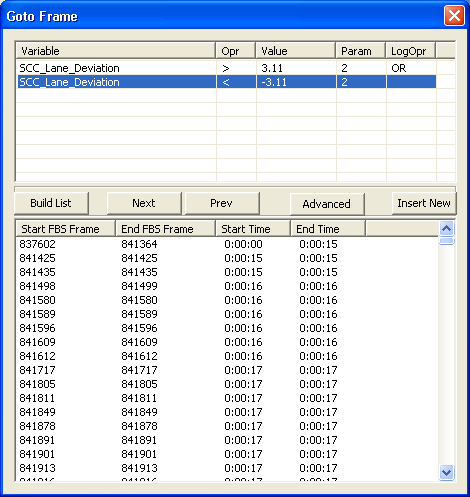Appendix B Data Verification using ISAT Playback
ISAT User's Guide Table of Contents
Contents
Appendix B: Data Verification using ISAT Playback
The simulators at the NADS collect a tremendous amount of raw data from various subsystems, including motion, dynamics, and scenario. A 20-minute drive on NADS-1 or NADS-2 may generate over 500 MB of raw data. Data reduction is the process of transforming raw data into meaningful performance measures that can be interpreted and used by the experimenter.
Data verification is the process of ensuring that collected data are reliable, valid, and complete, yet concise. Reliability in this case reflects the extent to which driving performance measures are consistent and measured with a minimum amount of error. Validity in this case has several interpretations, including the extent to which the results address the experimental hypotheses and pertain to real-world driving on actual roadways. Regarding completeness, missing data can be a problem when the participant does something unexpected, or when the inevitable computer errors occur. It is important to consider the impact of missing data and to work around the problem to the extent possible.
ISAT is one tool used for data verification; other tools include MATLAB, and digital video of simulator runs.
In a given study, some variables are more practical to verify than others. Examples of variables that are conducive to verification include between-subjects variables (e.g., participant number, age group, gender), reaction time measures, and collisions. To decide which variables to verify, start with the entire list of variables reduced for that particular study, and determine whether any tools could be used for verification of that variable. Keep in mind that verification can mean determining that the obtained values are exactly correct (e.g., number of collisions), or simply performing a sanity check on the values to ensure they are in a reasonable range (e.g., phase angle, a car following measure). Some variables that are appropriate for use with ISAT verification may be :
SCC_CollisionCount: number of collisions between the participant and the dynamic objects. SCC_Lane_Deviation: used to verify lane excursions. CFS_Accelerator_Pedal_Position: used to verify reaction time.
Collision count
To examine/count collisions, perform the following steps:
- Choose the variable SCC_Collision_Count from the drop-down list of variables, and click Add Variable.
- To graph the SCC_Collision_Count, select it in the Name: drop-down and hit Full Graph. This will bring up a graph of SCC_Collision_Count. Clicking on a location on the graph will advance the playback to that time.
- Watch each drive in Playback Mode and determine whether the participant collided with any vehicles or objects (“collided” means that any part of the two objects overlap). Static objects such as road signs and some parked vehicles will only appear in Playback Mode if the specific scenario file for that drive is loaded. Dynamic objects such as other moving vehicles will appear in Playback Mode regardless of whether the scenario file or the binary LRI file is used.
Lane excursions
To examine/count lane excursions, perform the following steps:
- A lane excursion is recorded when the participant vehicle’s tires exit the lane on either the left or right side. In ISAT, the tires cannot be seen, so the variable SCC_Lane_Deviation is used as a surrogate. When SCC_Lane_Deviation exceeds a certain value (the exact value will depend on the width of the modeled vehicle), the researcher will observe that the participant’s vehicle has exited its lane.
- To verify reported excursions, a report can be obtained of all excursions recorded in reduced data, with the following headings: right or left excursion, starting and ending frame numbers, and maximum extent out of lane. Each reported excursion is evaluated using the ISAT to ensure that the participant had in fact exited his or her lane at the point indicated.
- To use the search feature click on “Search Frames”. This will bring up the “Goto Frame” dialog. For SCC_Lane_Deviation we will want the second parameter value of this variable.
- SCC_Collision_Count
Reaction time to event
To examine reaction time to an emergency event, such as an incurring vehicle, perform the following steps:
- Determine a sensible start point from which to look for the reaction of interest. In the case of an incurring vehicle, the point at which the vehicle begins to move is a logical start point. This point can be identified in ISAT by watching the pertinent section of the drive, and looking for the incurring vehicle’s first appearance, then its first movement.
- One possible reaction time measure is the time difference between the moment the incurring vehicle starts moving (labeled as start frame) and the moment the participant reduces his or her accelerator pedal position by 10% (labeled as end frame). In this case, to find the end frame, accelerator pedal position is recorded at the start frame. When the participant reduces accelerator pedal position by 10%, that frame is recorded as the end frame. The difference between the two frames divided by 240 (number of simulation frames per second) is the reaction time.