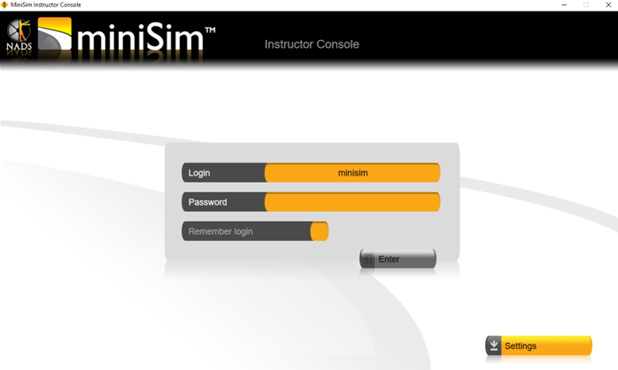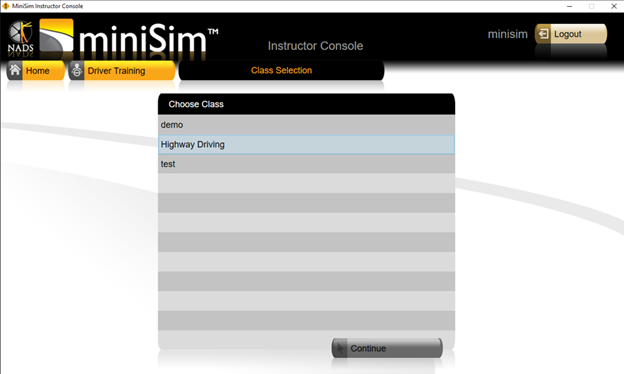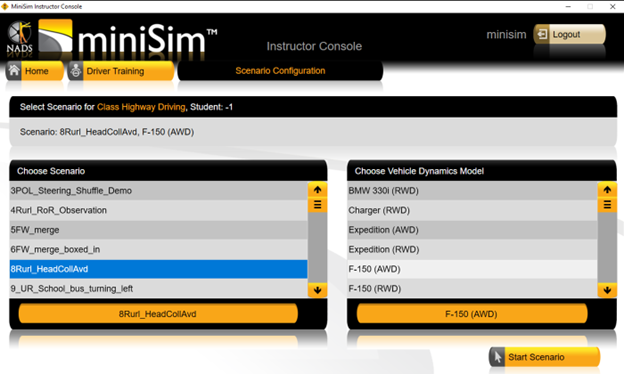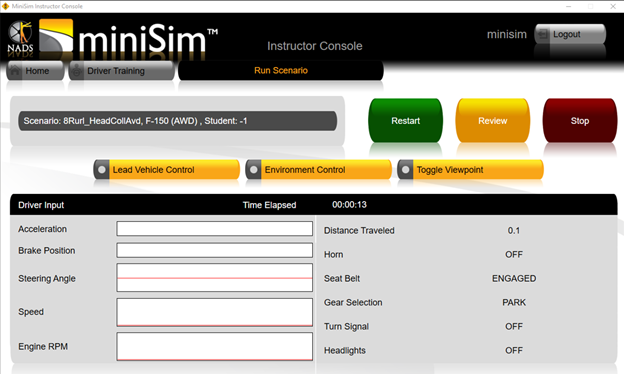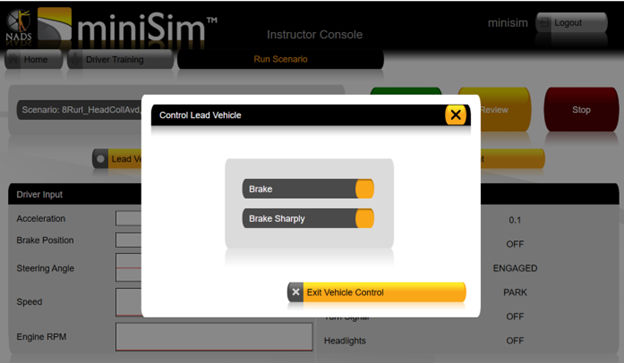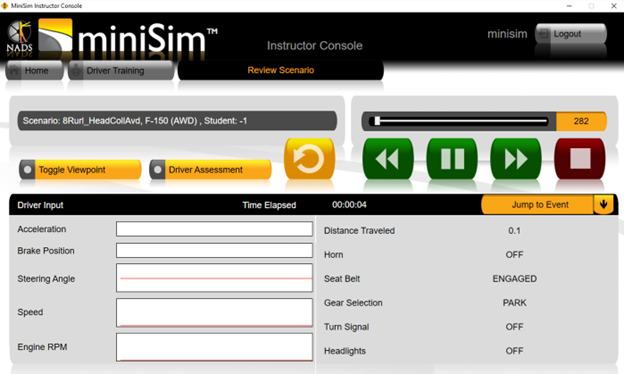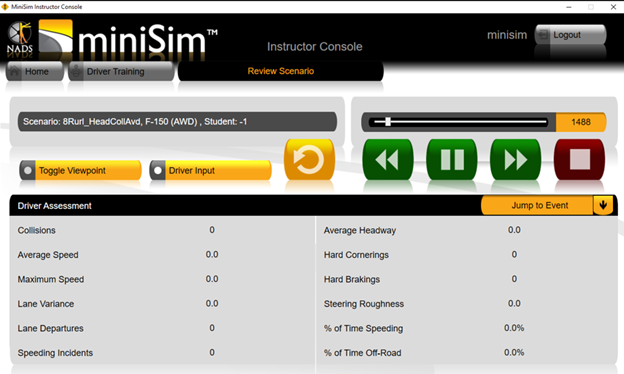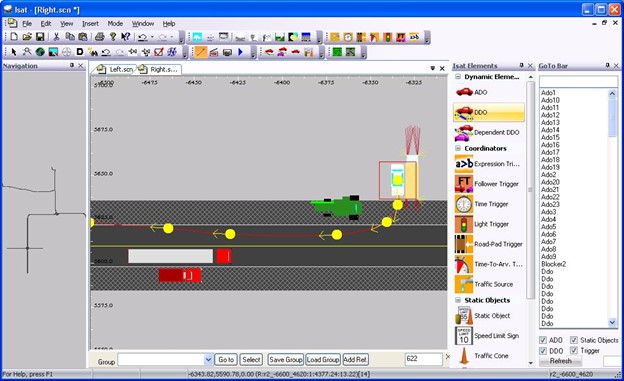Driver Training System
The core software for the miniSim™ Driver Training System is similar to that used on our research systems, but a training-specific user interface is used. These systems also come equipped with at least 20 training scenarios for the novice driver that can be driven in any weather condition, and reviewed with the student after the drive.
Contents
System Overview
PC specifications:
- Tower Case
- Windows 10 64 bit Pro
- Intel Core i9 3.7GHz 10-Core Processor
- 2 SSD RAID (1 Tb ea, 1 Tb usable)
- 32 Gb DDR3 SDRAM
- NVIDIA A4000 and T1000 GPUs
Display capability:
- Instrument panel: 16:9 LCD, up to 1920x1080
- Front: Left, Center, Right displays: 1920x1080 ea at 60 Hz update
- Operator display: 1920x1080
Software:
- miniSim core software
- Over 20 training scenarios
- Springfield™ environment encompassing interstate, urban, residential, and rural roads. Also includes training areas (cone course, novice network, etc)
- Records all driver inputs and other vehicle and scenario data for review
- Scenarios stop when driver reached end, or if there is a crash.
- Simulation rate is 60 frames per second.
- Ownship models:
- BMW330i (RWD)
- Dodge Charger (RWD)
- Expedition (RWD and AWD)
- F150 (RWD and AWD)
- Ford Taurus (FWD)
- Toyota Venza (3 models: FWD, No ESC, No ABS or ESC)
Operator interface functions
- Select and configure classes (ie group scenarios in classes)
- Select and play scenario
- Scenario Review capability with Play, Fast-Forward, Pause, Rewind, and Goto Event
- Viewpoint controls allow viewing the student’s car from different angles during Review (above, front, right side, back, and left side).
- Realtime readout of driver inputs on main page (Accelerator, Brake, Steering, speed, etc)
- Restart current scenario or choose another one to load
- Tire Blowout (any tire)
- Lead Vehicle Braking (moderate and hard braking)
- Weather and Intensity Adjustments
- Rain
- Snow
- Fog
- Wind
- Road surface friction adjustments
- Dry
- Rainy
- Snowy
- Icy
Audio
- 2.1 audio standard
- Add rear channels for 4.1 audio
- Add center channel for 5.1 audio
Motion base system
- Space-saving design
- Operated at 120 VAC, 60 Hz
- Three degrees of freedom for vehicle motion: roll, pitch, and heave
- Replicates three road surface types
- Replicates engine vibration
- "Set and Forget" operation
- See motion base in action:
Software Menus
Login screen:
Main Menu:
Choose Class:
Choose Scenario and Vehicle and Start Scenario:
Run Scenario Page:
Lead Vehicle Brake:
Environmental Control:
Review Scenario Controls: Play, Pause, Fast Forward, Rewind, Restart Same Scenario, Stop
Driver Assessments:
Current Scenarios
- Shuffle Steering Demo
- Run off Road Recovery (drop right tires off shoulder and recover)
- Freeway Merge
- Freeway Merge Boxed-In
- School Bus Turning Left (effect of speeding on braking distance)
- Rural Head-On Collision Avoidance
- Following Distance Demo (2 sec, 1.5 sec)
- Wet Braking Demo
- Lane Change Practice
- Freeway Merge with Trucks
- Scanning Practice (Find the Arrow Exercise)
- Avoidance 1, 2, 3
- Lead Car Following Exercise
- Drive with Hazards
- Tunnel
- Aggressive Drivers
- Reaction Time Test
Hardware Configurations
The Driver Training System can be used on the Simplified Cab or Quarter Cab miniSim. See hardware options and specifications for each:
The Driver Training System includes:
Virtual Environment
Included:
Optional:
Scenario Creation Training on the ISAT (Interactive Scenario Authoring Tool)
Our ISAT is one of the most full-featured scenario authoring tools available anywhere in the world. For the last 20 years, this tool has been successfully used for both research in the National Advanced Driving Simulator's NADS-1, NADS-2, and the miniSim family of simulators.
The ISAT™ provides a user-friendly graphical interface for developing training scenarios. ISAT features include the following:
- Easy-to-use fully GUI interface, no programming or script writing is required
- Robust control set which allows the creation of training scenarios with a high-level of repeatability and control
- A.I. (artificial intelligence) driven debugging mode for quick testing and off-line perfection of scenarios
- Graphical playback of data files collected from drives of the miniSim™
- Online Reference Manual and User Guide